In today’s PC gaming world, the audio is as crucial as the graphics you see on screen. For the most part, audio is not only essential in games, but it can also entertain you via the music you listen to or the movies you watch. Without a sound, everything you do on the computer is just dull and boring.
Motherboards are equipped with an onboard sound solution. You can plug in your speaker set or headphones in there, and it produces sound.
Back in the day, motherboard audio was hit or miss. There were a lot of problems plaguing onboard sound before such as RFI (radio frequency interference), overall choppy performance among others.
This is where PC sound cards come in. They offer better audio output, and they can also alleviate the sound processing tasks your computer does in order to produce the sound.
Best Choice
Asus STRIX Soar

Solid Product
Sonic Radar Pro
Easy to use driver software
116dB SNR
External
Creative Sound Blaster Omni

Impressive
Small form factor, Impressive Sound, Accessories
Supports a 5.1 channel
Best Value
Creative Sound Blaster Audigy
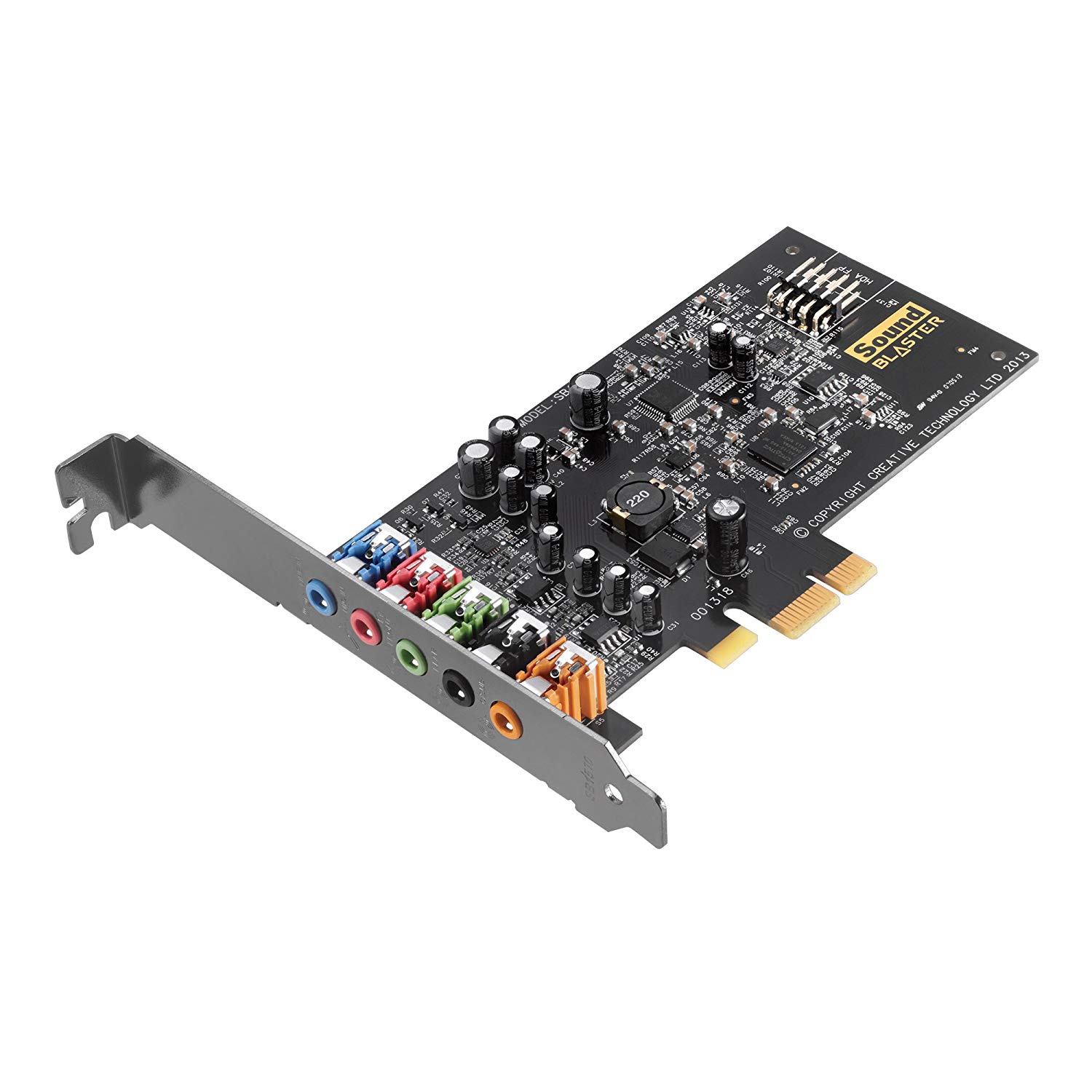
Budget Friendly
Inexpensive, Good Audio Performance for the price, Low Profile
pretty decent product
But, that was a problem a few years ago. In modern times, the onboard sound solution found in motherboards today is pretty adequate and is suitable in most situations.
So, are they still viable to this day? Well, in this article, I will talk about the best sound cards – if they still matter in today’s world and other things. I will recommend some of the best soundcards you can find on the market if you wish to buy one of these.
Read our best PC sound card reviews further down this page.
|
Solid Best Sound Card
 |
Asus STRIX Soar
|
Check Price on Amazon.com | |
|
Fantastic Product
 |
Creative Sound Blaster Z
|
Check Price on Amazon.com | |
|
Budget-friendly
 |
Creative Sound Blaster Audigy FX
|
Check Price on Amazon.com | |
|
Good choice
 |
Asus Xonar DGX
|
Check Price on Amazon.com | |
|
Impressive
 |
Creative Sound Blaster Omni 5.1
|
Check Price on Amazon.com |
Do I still need this product today?
Probably, the biggest question among many PC gamers and enthusiasts is, “do I still need PC sound cards today even if the ones found in modern motherboards are good enough?”
Well, the short answer is, “it depends on .”. If you’re a person who is more keen on seeing the best graphics and performance possible, then getting a discrete PC soundcard is optional. However, if you want the best possible audio output and a bevy of tools to further enhance the sound of your gaming system, then getting the best external sound card for PC is indeed the most logical choice.
To help you decide on this, I will talk about what the best sound card for PC actually do and why you may want one.
Product Description
Important Terminologies
- ADC (Analog-to-Digital Converter)- There are four components that are built-in every soundcard to make things happen. First is the ADC or Analog-to-Digital converter. This component is responsible for getting analog signals (from your microphone, for example) and then convert it to digital format so that it can read the information.
- DAC (Digital-to-Analog Converter)- The second important component in a soundcard, DACs or Digital-to-Analog Converters works much the same way as ADC, only in reverse. So, if you’re to play a music file on your computer, the digital signal will be converted to analog so that your speakers or headphones can play them.
- PCI Interface- The third component, the PCI interface is simply the connector that will allow you to plug your best sound card for PC to the PCI slot of your motherboard.
- I/O- Last important component, the I/O just stands for “input/output, ” and it is the ports that you see at the back of the card.
- Signal-to-Noise Ratio (SNR)- A term used to refer to the ratio between the unwanted background noise to the clean signal that comes from the audio source. The SNR is denoted by Decibels (dB)
- Frequency Response- This is the measure of the total audio range that it can support. The frequency response is usually denoted by Hertz (Hz).
- Dynamic Range- A range between the highest and the lowest sounds the soundcard can handle. The metric used to denote dynamic range is Decibels (dB).
- Impedance- In the simplest terms, the Impedance is the collective reactivity and resistance of the headphones to the PC sound card or amplifier. The metric used to denote impedance is Ohm/s.
Things to Look for When Buying
Before I recommend some of the best sound card for PC on the market, you will need to know what things to look for first before buying one.
- The very first thing you need to look for is the compatibility; particularly the interface that the soundcard uses. Older PC sound cards still make use of the PCI interface, which is a rather obsolete interface and that some newer motherboards do not have this anymore. If you want full compatibility, you have to choose a card that makes use of the PCI Express x1 slot.
- The software of the best sound card for PC is also very important as it will give you a lot of audio processing options, among other things. Make sure to get one that has a robust software suite.
- Positional Audio. If you’re a gamer, then you may want the best external sound card that has positional audio effects. Creative’s EAX and Asus’ GX technology are just some of the most widely used Positional audio effects out there.
- 1 or 7.1? If you’re a person who just uses a pair of headphones for gaming and etc., then a 5.1 soundcard is more than enough (and you can save more money as well). However, if you want to plug in a 7.1 surround sound system, then choose the appropriate best sound card for PC that supports it.
- There are some PC sound cards that require technical attention. Make sure that the one you’re going to buy has an amazing customer support service.
The Best Internal Audio Cards
Now that you’re convinced in getting a discrete soundcard, I am now going to recommend some of the best internal PC sound cards out there. Do note that internal PC sound cards are installed on the computer, either via the PCI or PCIe interface. So, without further ado, let’s get on with the best internal soundcards.
1
Asus Strix SOAR Review

Pros: Sonic Radar Pro, Easy to use driver software, 116dB SNR
Cons: Expensive, Requires a 6-pin power connector
Asus has been a well-known company that delivers top-notch computer components over the years. If you want a solid PC sound card that delivers a lot of features, then you may want to consider getting the Asus Strix SOAR.
The company adds their “Strix” branding to signify that a product is meant for gamers. You see, gaming audio is a very important factor in that it helps you amplify your gaming experience by hearing all the sounds that your game has to offer.
The SOAR is a PCIe soundcard in which it is plugged into the PCIe x1 port of your motherboard. It has a great frequency response range at 10-48,000, which means that it can handle even the lowest bass and the highest pitch noises possible.
This best sound card for PC makes use of the C-Media USB2.0 6632AX High-definition sound processor which has a maximum bitrate support of 384KHz/24-bit.
Another thing that you might like about the Asus Strix SOAR is that it has that gamer aesthetic. It sports a predominantly black color scheme with gray accents coupled with an orange eye of the owl, as evident with other “Strix” products from the company.
The SOAR also comes with an EMI (Electromagnetic Interference) shield that protects the card from unwanted electrical interference. As stated earlier in the article, your motherboard is a cesspool of electrical interference due to the number of components plugged into it. The EMI shielding of the SOAR soundcard mitigates most of that EMI pretty well.
For its I/O, it has a headphone jack, a microphone with line-in jack, a Box Line, Center, Front, and Rear ports for your multiple speaker setups, and a side+S/PDIF port.
As for its software, the Sonic Radar is pretty intuitive and easy to use. It allows you to tweak certain EQ settings and it also comes with presets if you do not want to tinker anymore.
One thing that gamers would really love is the Sonic Radar Pro which is a feature that will add an in-game overlay to depict where different sounds are coming from. This can be pretty useful for people who are playing FPS games as this feature truly defines “positional audio” in helping them pinpoint where enemies are.
The only downsides to getting the Asus Strix SOAR is that it is a bit more expensive than other best sound card for PC and that it will require an additional 6-pin power connector.
Other than those two, the Asus Strix SOAR PC sound card is an impressive product for the money.
2
Creative Sound Blaster Z Review

Pros: Impressive frequency response, 5.1, 600-Ohm headphone amplifier, EAX, Beam-forming microphone
Cons: Price might be too high for some
Creative is a company that was the first to deliver a fantastic PC sound card to the public. They even created the EAX, which is short for “Environmental Audio Extensions.” The EAX is just an additional set of extensions for the Microsoft DirectSound3D, and it helps to improve ambient audio. This feature is present in all of their best sound card for PC, including the one I am talking about today.
The Creative Sound Blaster Z has a small form factor, and this one is plugged into the PCIe x1 slot. It measures only 4.9 inches long, and it is small enough to not interfere with your PC’s other components.
At the rear, you will see the card’s I/O. It includes five jacks for the audio, the amplified headphone (for high impedance headphones), front, rear, and center speakers. It also has the Optical in and Optical out ports if you wish to use them.
Just like the Asus Strix SOAR above, the Sound Blaster Z also comes with its EMI shield that protects the capacitors of the card from unwanted noise and interference. It also comes with two LED lights that will help illuminate the PC sound card. The light that comes from the LEDs is okay, though, as it is just subtle and not overpowering.
The Creative Sound Blaster Z makes use of the Creative CA0113-4AG as its audio processor, and it is the same as its older brother, the Sound Blaster ZX. It does a pretty good job of handling all of the audio load, and it helps alleviate the stress on the CPU as well.
The Sound Blaster Z makes use of the Z-Series Control panel to control its features, and it also uses the Creative Alchemy software as well. The Creative Alchemy software enables the EAX 5.0 and Direct3D hardware acceleration on older or legacy games. If you play newer games (like from 3 years ago up to the present), you will not need to use this program anymore.
The card’s main program is a bit simple on the aesthetics, but it does a good job of categorizing its different features. On the left side, you will find a plethora of features such as the SBX Pro Studio, which is a collection of audio enhancements. Crystal voice handles all of the microphone’s options and effects.
Scout mode improves both the mid and high frequencies for better positional audio in games. The Speaker/headphones tab allows you to set the primary audio system (if you want to use speakers or headphones).
This card also comes with a “Cinematic” feature which encodes the incoming audio in Dolby Digital Live format for better cinematic audio.
The Mixer tab includes a bevy of volume knobs that you can tweak for the different sound systems you have plugged into the card.
In the equalizer tab, it presents you with a wide range of sliders so that you can manually adjust the system’s equalizer if you want. Also, if you do not want the hassle of setting your own EQ settings, the program has preset configurations, so you don’t have to waste time.
And lastly, under the advanced features tab, you can enable or disable any optical in or optical out devices you have plugged in.
Overall, the sound quality of the Creative Sound Blaster Z is pretty good. It has a very good frequency response at 10-45,000 Hz. With a good sound output, a pretty decent beamforming microphone, and an easy to use software, the Creative Sound Blaster Z is another great product.
3
Creative Sound Blaster Audigy FX Review
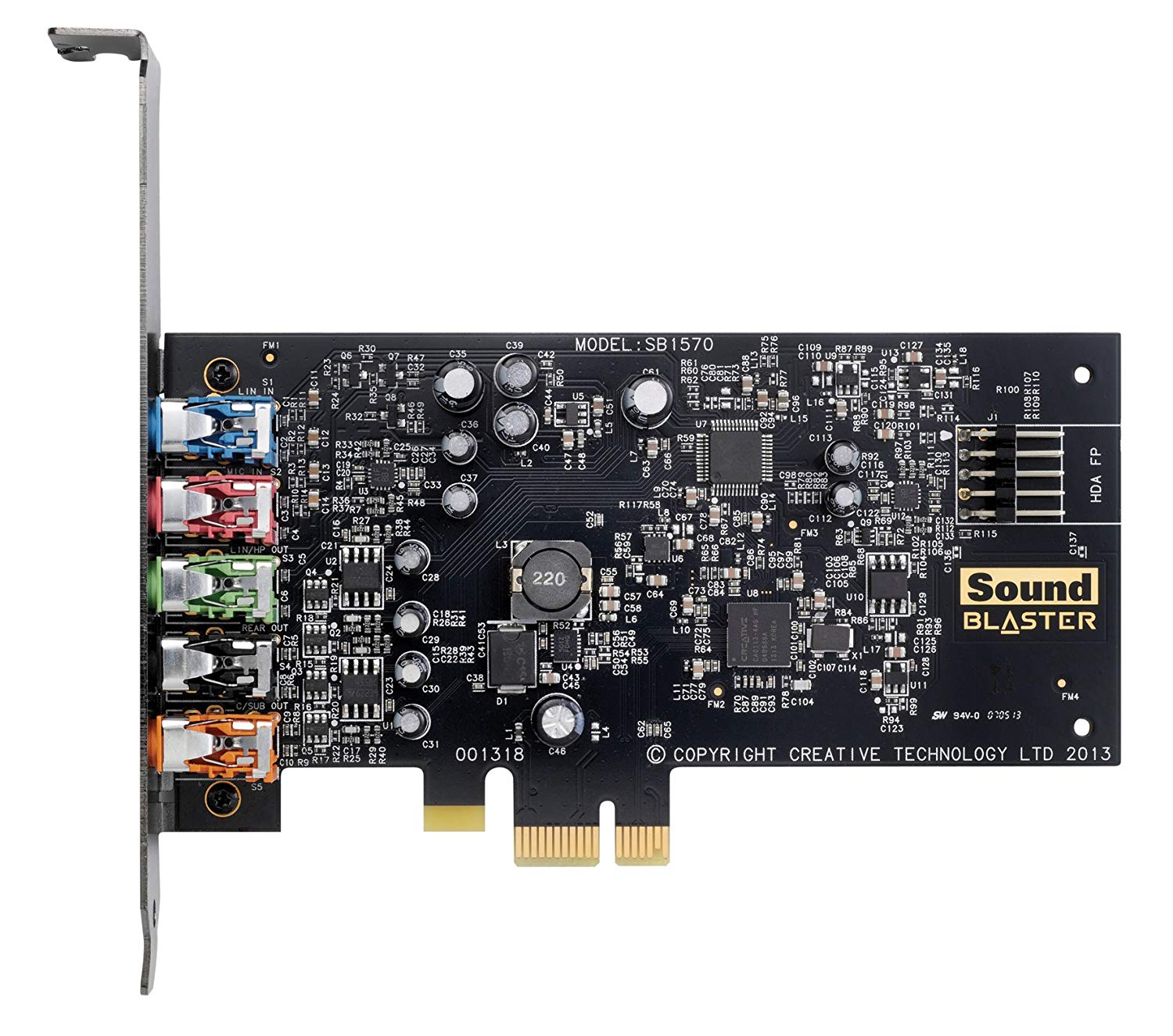
Pros: Inexpensive, Good Audio Performance for the price, Low Profile
Cons: Doesn’t have an EMI shield, subpar Bass for some
Now, a lot of people do not want to spend a lot of money on dedicated best sound card for PC, mainly because the onboard solution is already pretty okay.
But, if you really want to try what discrete ones have to offer without dishing out too much money, then you may want to try the Creative Sound Blaster Audigy FX.
Now, this is a budget soundcard, and many people actually like this. Other than the price, what people love is its low profile and pretty good audio performance for the price.
Remember that this card is a Creative Soundcard which means that the EAX is available for use in Windows PCs.
Do note that this particular product is the 5.1 version; there is a 7.1 version of the card, but it is priced much higher.
For its specifications, the card has a 24-bit/192KHz stereo direct audio fidelity, a SNR of 106dB, a headphone jack that can power even the most demanding headphones, and it also comes with half-height mounting brackets so that you can install this even on small cases.
The Creative Sound Blaster Audigy is also powered by the same program as the Sound Blaster Z above – the SBX Pro Studio Suite.
Now, most people that bought this card are pleased with its audio performance but some people who are considered as “audiophiles” find that on some occasions, the bass output when using a pair of headphones is just subpar. Although, it is interesting enough that the mids and the highs are pretty good.
Since this is a 5.1 channel soundcard, you can plug a good set of 5.1 analog speakers, or if you want a more discreet setup, you can just plug in the microphone and use the headphone slots instead. Since this comes with a 600-ohm headphone jack, you can use even those headphones with very high impedance.
Another downside you need to be aware of is that there is no EMI shield included. This is not a huge deal since this is a PCIe x1 card, but there are instances where interference can happen, though, not that often.
Overall, the Creative Sound Blaster Audigy FX is a pretty decent product.
4
Asus Xonar DGX Review
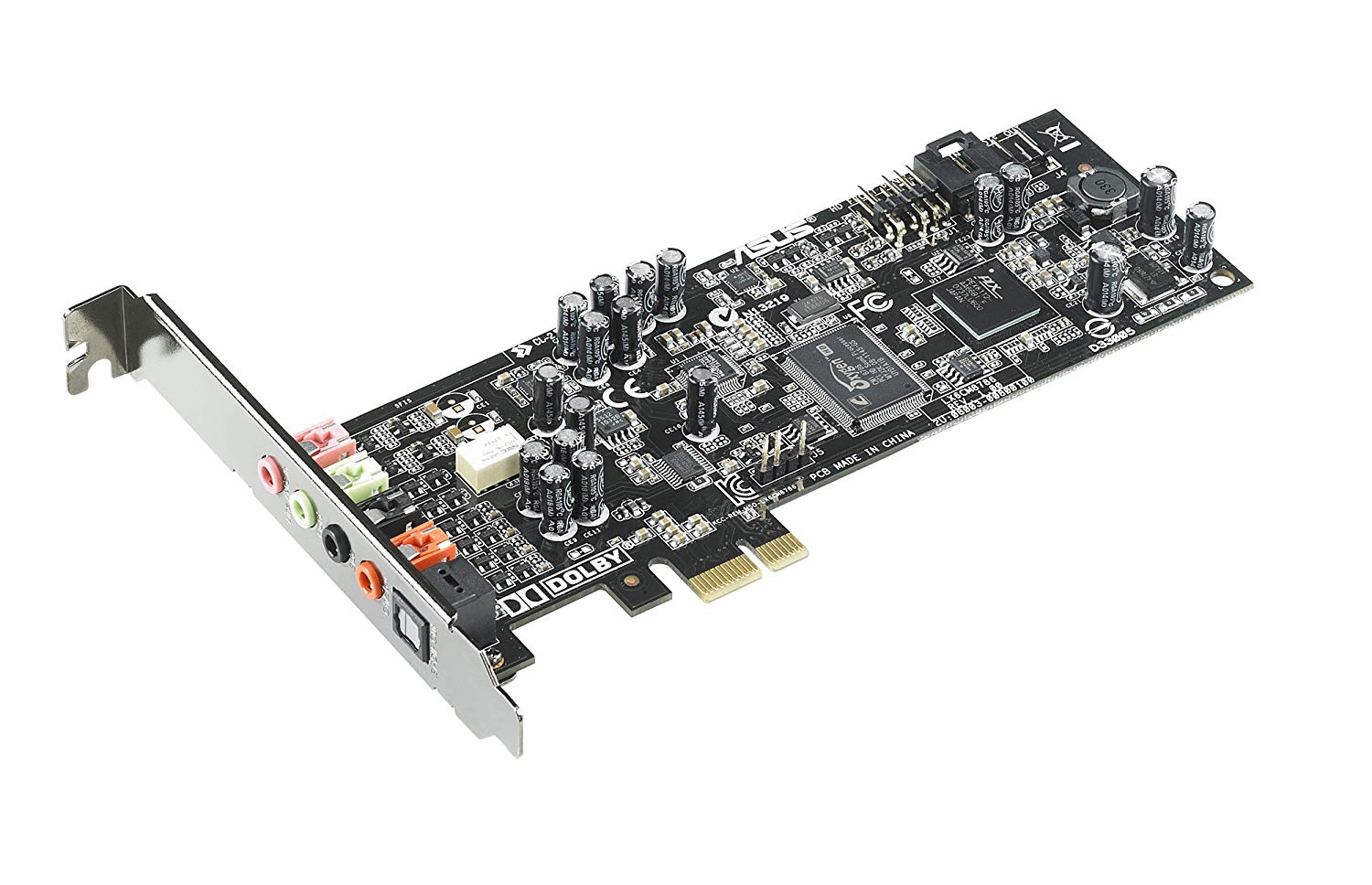
Pros: Inexpensive, Good Audio performance, Low Profile
Cons: Can be a problem to install in some PCs, no EMI shield.
Another budget card, the Asus Xonar DGX is another good choice for a product that is priced below $50.
Now, just a word before I continue. The Asus Xonar DGX is just a slight upgrade to the previous version, which is the Asus Xonar DG. The previous version makes use of the PCI slot which is a rather old interface that most modern motherboards do not have anymore. The new DGX variant now uses the PCIe x1 slot.
With that out of the way, what does this product offer? Well, it has a SnR ratio of 105 dB, it uses the C-Media CMI8786 audio processor, can support 24-bit/96KHz audio fidelity, has a frequency response of 10-48,000, has three analog audio jacks, a microphone jack, and an S/PDIF output.
Since this is a budget audio card, there are bound to be some compromises. One of which is the exclusion of an EMI shield. Again, this shouldn’t be too big of a deal considering that this is a discrete PC sound card, but do note that interference can happen, albeit not too often.
Asus aggressively markets this as one of the best in terms of audio output. That is thanks to the Dolby Digital technology and the GX 2.5, a proprietary feature that somehow emulates the EAX.
The GX 2.5, according to the company, can add up to 128 effects to truly bring a realistic audio experience. This enhances your gaming audio in that explosions are more pronounced and even subtle audio detail can be heard without any problems.
For the software, this audio card is powered by the Xonar DGX Audio Center. It offers some options that you might want to tweak, but I find it to be a bit lacking, at least, when compared to other brands.
Still, you will find a respectable amount of options you can tweak such as an equalizer with some presets, different effects to suit your needs, a DSP mode which enables Hi-Fi for better neutral audio or the GX mode that will add multiple effects to the sound output. Overall, the audio performance is good, although some people say that the mids are a bit more pronounced when compared to other budget ones.
Now, there is a bit of a problem with this soundcard, and it is about its installation. Some newer motherboards might require a BIOS update to accommodate this soundcard (or even recognize it), and this card requires the latest drivers to work.
Other than that minor quirk and its lack of EMI shielding, the Asus Xonar DGX is still one of the best budget product available on the market.
5
ASUS XONAR SE Review

Pros: 7.1, GX 2.5, Swappable OP-AMP Socket
Cons: Default OPAMP lacks some oomph, Drivers, No 600-Ohm headphone jack
The Asus Xonar DGX I highlighted above only supports up to 5.1 surrounds. However, the Asus Xonar DSX allows you to hook up a speaker system to give you a 7.1 surround sound experience; perfect for movies and games.
This particular product also sports a half-height form factor like the DGX which is ideal, and it also plugs into the PCIe x1 slot so that it can be used on newer motherboards.
Anyway, aside from the fact that this supports 7.1 surround, another key feature of the DSX is its swappable OP-AMP. For those of you who do not know, an OP-AMP, also known as “Operational Amplifier”, works by amplifying input signals so that it can produce a more powerful output signal. This can be done because the OP-AMP has a much higher gain and it also has a slew of features.
Now, the OP-AMP that is put in the DSX is okay, but most people find it to be “Neutral” in its sound output. Asus states that people can actually swap the OP-AMP to a much better one if they wish. They’ve even provided a chip-puller that can help them swap it with ease.
The ASUS XONAR SE also supports the GX 2.5, which again, allows you to enable up to 128 audio effects for a more immersive gaming and music performance. Some people love this feature, but for people who have tested the Creative soundcards, it still lacks a little bit in terms of audio performance.
There is an S/PDIF output that supports the DTS Interactive technology. This turns your speaker system into a true 7.1 surround sound system wherein you can amplify not only your gaming experience but also your music listening and movie-viewing experience as well.
Even though this card is pretty good for an inexpensive 7.1 soundcard, there are a few quirks. Some people have problems installing the drivers of the soundcard, much the same as the DGX. However, Asus states that the newer drivers should work on Windows 10. So, if you installed the drivers that came with the CD, it is time for you to go to the company’s website and download the latest drivers instead.
Another problem with this is that it doesn’t have a 600-ohm amplified headphone jack. For people who are using a pair of high-impedance headphones, you are out of luck with this one.
As for the software, it uses the Xonar DSX software which has the same interface to that of the Xonar DGX. They have pretty similar features; the only difference being that you can enable the 7.1 surround sound and the DTS Interactive module on the DSX software.
If you want a good 7.1 soundcard that costs below $60, then the ASUS XONAR SE is the best.
Best External Audio Cards
Now, what if you do not want an internal soundcard because you do not have an extra PCIe slot or you just don’t want to get any interference? In that case, an external soundcard is for you.
The best external soundcards are plugged into the USB port of your PC and they, too, offer I/O ports that are similar to the ones you get from internal soundcards.
That being said, here are some of the best external sound cards on the market.
1
Creative Sound Blaster Omni 5.1 Review

Pros: Small form factor, Impressive Sound, Accessories
Cons: Slightly more expensive than other brands
Creative is at it again bringing in another impressive best external sound card for PC below $100. I find that people buy soundcards that are below $100 and it is fitting that I start first with the Creative Sound Blaster Omni 5.1.
As you can tell from the brand name, this best external sound card for PC only supports a 5.1 channel, so people who would want a robust 7.1 soundcard will need to look elsewhere.
The Sound Blaster Omni has these following ports: (1) 3.5mm headphone jack (can drive up to 600 Ohms), (2) RCA Jacks, (1) Line-in, (1) microphone jack, (1) TOSLINK.
This best external sound card comes with accessories that you will need in order to fire this thing up. It comes with a 1/8 stereo RCA jack (Y-Jack), an installation disc, a quick start and warranty leaflet, and the USB cable.
All you really need to do is plug the best external sound card into a vacant USB port on your computer, and you’re ready to go. Also, it is good practice to download the latest drivers directly from Creative’s website as opposed to using the included installation disc.
Sound quality is impressive for the price. It is also powered by the same software suite as the Creative soundcards I mentioned above. Couple that with the EAX and Scout Mode, and you will have a good soundcard that will further improve your in-game audio experience.
This card is nearly perfect; except that the asking price is a bit too high for some. Other than that, the Creative Sound Blaster Omni 5.1 is one great external soundcard.
2
Asus Xonar U7 Audio Card Review

Pros: 7.1, Dolby Home Theater V4, Compact form factor, Good specs
Cons: Lots of Drivers
The Asus Xonar U7, I can say, is a pretty good best external sound card under $100 thanks to its 7.1 surround support as well as other specifications that are found in most high-end audio cards on the market.
This best external sound card has an impressive 114dB SnR and the headphone jack is powered by the Cirrus Logic CS4398 2-channel DAC which provides ample sound quality. The Xonar U7 is powered by the C-media 6632A Sound Processor which is not your ordinary sound chip. In fact, this sound processor can compete even with those high-end best external sound cards.
The Asus Xonar U7 also supports DSP and the Dolby Home Theatre V4 technologies which should amplify your audio listening experience. The said features should improve the sound output, particularly when you are rocking the complete 7.1 surround sound experience.
It is also worth noting that the Xonar U7 can drive high-impedance headphones. Now, the Asus Xonar U7 is powered by its similarly named control panel.
Its software is pretty straightforward with a black and orange theme that is pleasing to the eyes. The interface is so easy to use that you change your favorite settings with just a few mouse clicks.
This best external sound card comes with other drivers such as the DTS and the Dolby Home Theater v4. You can access these controls by either right-clicking on the Asus Xonar X7 panel or by entering the program from the system tray.
You may be wondering about the audio performance of this best external sound card and all I can say that it is top notch. It has an impressive frequency response of 10-46,000 Hz, and it has (4) 3.5mm jacks for the headphone, rear, subwoofer, and side inputs, (2) RCA jacks, (1) Line-in and microphone jack combo, and S/PDIF (coaxial).
All in all, the Asus Xonar X7 didn’t present any hiccups at all, and it is one of the best external sound cards below $100.
Tips
Now that you’ve bought your own soundcard, there are some things that you need to do in order to have it working properly and at the same time getting the most out of it.
- Install the latest Drivers. I cannot stress this enough; you have to install the latest drivers for your particular soundcard. Although there are driver discs that come with it, it is important that you download the latest ones from the manufacturer of that particular soundcard. The latest drivers not only offer new features, but they also come with bug fixes and performance improvements as well.
- Always make use of its companion software. It comes with a companion software, and it would be a waste not to use it. The soundcard’s software includes options to further enhance the capabilities of the card. Not only that but you can also enable and disable some features as well.
- Always ensure that you have the right clearance and compatibility. Older internal soundcards use the PCI slot which is an old interface that might not be present in newer motherboards. Make sure that your particular motherboard has the said slot, or better yet, get the newer audio cards that make use of the PCI Express. Another thing is to make sure that you have enough clearance on your PC Chassis so that there will be no problems.
- Turn off Positional audio effects if not needed. Positional audio effects like Creative’s EAX and Asus’ GX feature are great when you’re gaming, but they can muddle or distort other audio outputs. Make sure to turn off any positional audio effects when you’re listening to music or watching movies.
- Keep Drivers up to Date. This is in line with the first tip, but I find that most people overlook this. Always keep your soundcard drivers up to date so that you will enjoy more feature improvements and more fixes.
Conclusion
Do you need a discrete soundcard for PC? It really depends on some factors but the easier question to justify the purchase of this product is this, “do you want better audio performance in your PC?”
If so, then the answer is definitely yes. Although modern motherboards come with a pretty okay sound chip, dedicated soundcards offer better audio performance as well as a software suite that allows for more tweaking and fine-tuning.
Another reason why you might want to get a dedicated soundcard is so that you can plug in multiple speaker systems for a more robust audio setup. Maybe you want to plug in a 7.1 surround speaker system for a more immersive gaming experience. This can be done only on a separate soundcard for PC.
Furthermore, most of the newer soundcards offer an amplified headphone jack that allows you to plug in your high-impedance headphones.
Also, there are some performance improvements as well if you’re using a discrete sound card for PC as opposed to an onboard solution. That is because PC sound cards alleviate the stress on your CPU by getting all of the audio processing load away from it. Thus, leaving your PC with more resources for more important tasks.
I hope that this article has helped you know more about the best sound card for PC and I hope that I’ve helped you get the best sound card for your PC.
- AndaSeat Kaiser 3 Review: A Welcome Surprise! - September 13, 2023
- Secretlab Professional Footrest Review: Expensive, But Ultra Solid - March 9, 2023
- Sofa Sack Bean Bag Chair Review - September 10, 2022
