You’re in the market for a new PC case.
You’re curious, a little intimidated, and more than a little bit in over your head. There’s so many options, so many buzzwords, so many features, and drawbacks.
Building a gaming PC can be an adventure or a headache. Especially in 2022 with Intel, Nvidia, and AMD clamoring for top design with their new lineups. In this day and age, it’s easy to focus solely on the internal form factors and figure out how you’re going to mix and match your build to your personalized preference.
This makes it easy for the computer case to be completely overlooked.
This is 2022, we can’t just grab a cheap metal box for our rig and call it done. There’s a lot more to PC building than just it’s internal components. You need to consider how you’re going to combat every PC’s mortal enemy, heat. You also need to contend with the amount of space you’re going to need for all your form factors.
Thankfully, the best PC cases out there can assist in solving your build problems.
Best Full Tower
Corsair Graphite Series 760T

Features a windowed hinged side panel for easy access
Spacious, Fantastic cable routing and hiding possibilities
Best Mini
BitFenix Mini-ITX Tower

Solid build
Highly expandable/customizable to fit various levels of performance
Best Micro
ROSEWILL FBM-X1

Excellent build quality
Great price and a space-saving PC case
Computer cases are more than just aesthetics. They are a big part of your build and should be given plenty of thought (and not just toward showing off your rig). There is an entire world of best PC cases available on the market to choose from. For new builders, high-end cases may seem complicated when you first read through the specs and features list. However, they’re simple once you break them down into a few metrics.
Don’t worry. We get how intimidating it can be for inexperienced buyers (and even returning veterans) stepping onto the custom PC scene. Back in the old days, something like a “Micro-ATX” system wasn’t even in the discussion; they didn’t exist. Jump to today and you’re quickly swamped by manufacturers offering their take on the best PC cases. Best computer cases now appear in all form factors, supporting any build.
This article is for beginners or those who want to refresh their knowledge of the best computer cases. Here you will find an information hub for the best PC chassis guides for the full tower and mid tower options on this site.
We are going to first review some key terms which you’ll find while reviewing the best PC cases. Next, we are going to explore three brands of full tower PC chassis. Then, we’ll review three of our favorite mid-tower sized chassis (currently on the market). Finally, we’ll look at some other chassis options (including the pros and cons of the Mini-ITX and the Mini-ATX case models)and at a mini case option.
However, if you want to dive deeper into the components, features, and terms for the best PC chassis, then keep reading.
A quick review
First up, we are going to review the most common components and terms that you will find listed in the specs and feature section of each of the best PC cases. If you’re familiar with the most common terms, feel free to jump to the next section.
Common cases components and terms
Every case will have the same basic setup. These chassis are intended to hold all of the major components of your PC together; minus the monitor, keyboard, and mouse. Each case is unique in its size, structure, and how it organizes the components inside. Having a good idea of where everything sits in the different form factors will help you piece together your masterpiece with fewer hiccups.
Let’s get started!
The ATX Motherboard Series
ATX stands for “Advanced Technology eXtended” and is a term coined by Intel in 1995. When it comes to
As you can see, ATX motherboard form factors come in a variety of sizes, with the standard size obviously being the most common. When looking at the specs of your PC case, you’ll see the motherboard form factors that it accepts. There are pros and cons to each motherboard form factor, and the form factors accepted by your chosen case may influence your decision.
Something worth noting is that, typically, larger cases will accept only the larger motherboard form factors, but not always! Some of the best computer cases that accept larger motherboard form factors can also host smaller motherboard form factors as well. You will find all of these specifications when reviewing your PC case. Keep in mind that a larger PC case hosting a smaller motherboard form factor isn’t the most efficient use of space.
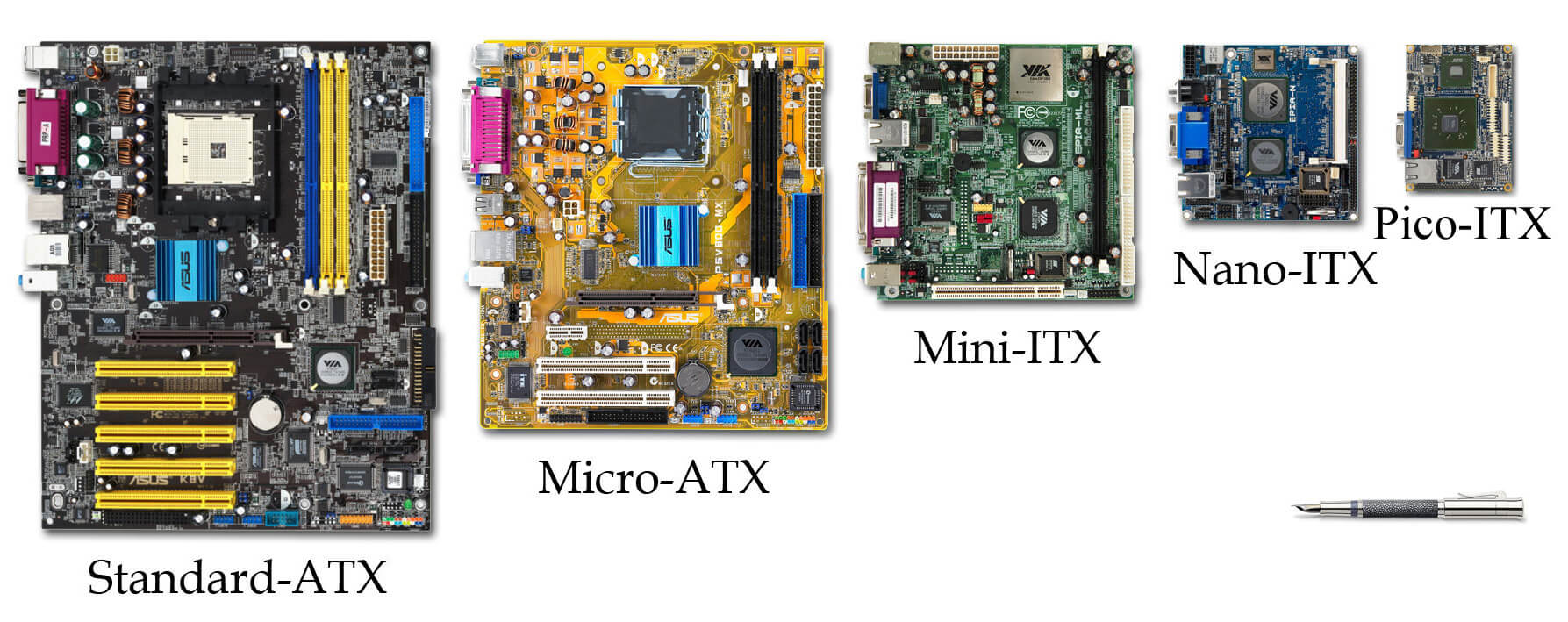
SFX Vs ATX Power Supply
Power supply Shroud
A PSU shroud is the cover designed to enclose your power supply and cables for a neat and organized tower. These can be made from a variety of materials, including aluminum, metal, and plexiglass. A shroud is used mostly for clean aesthetics and provides minimal impact on the technical side of your build. The option to hide away the apparent mess that unmanaged cables give off can keep the entire build tidy. Some PSU shrouds have the option of including a mount.
Mounts
A “mount” is the area on the case with screw holes designed to fit different sized motherboards. This is where form factor compatibility comes into play. The motherboard doesn’t just lie flat on the side of the case. It fits neatly onto the mount with pre-drilled holes so that metal circuitry doesn’t touch the metal of the case. Not only does this prevent short circuits, but it creates a gap behind your motherboard, allowing air to flow.
Drive Bays
Similar to mounts, drive bays are another feature you will see and are intended for slotting in additional tower features, like DVD and Blu-ray disc drives. Some of the best computer cases have prebuilt slots in the front meaning you’ll essentially need to slide the DVD drive in and snap it into place. However other cases will require you to slide these drive bays in and screw them in place.
When reviewing drive bays that are included in your case you will see:
5.25” Drive Bays
More common in older cases, this option provides an area to mount CD/DVD drives along with other front-mounted peripherals including Blu-ray drives, fans, and case lighting modules.
2.5” vs 3.5” Drive Bays
Both of these drive bays serve the same purpose: they house your PC’s hard drive. Typically we will find the 3.5” drive bays in desktop computers, while the 2.5” will be found in notebooks and laptops. The 2.5” drive bays are not just smaller in width, but length as well. If you’re looking at putting in a svelte SSD hard drive into your PC’s heftier drive bay, you’ll need to invest in an adapter bracket.
Expansion Slots
An expansion slot (also called a bus slot or expansion port) is specifically designed for the addition of hardware to your build. This is helpful for users who want to add a video or graphics, memory, network, or sound card. These expansion slots are typically on the back and can range anywhere from 5 to 8 slots.
Modular
The best PC cases are ‘modular’ - they can have the mounts for their internal components and features taken apart and re-organized to the PC builders content. This style of PC case is ideal for individuals looking for new and improved ways to optimize their provided case space.
Cable Grommet
A cable grommet allows cables to pass through the backside of your PC case unhindered. These are often rubber pieces that help protect the cable from sharp edges and angles that may cause it to fray. Locations are typically on the top of the motherboard tray, the side and below. Not all cases will have a rubber coated grommet, and some cases may have more than others.
Tempered Glass
One feature you may see on the list of the best PC cases is tempered glass, often abbreviated as TG. This is a newer material for paneled windows on cases, allowing users to show off their builds to their fellow enthusiasts. The benefit of tempered glass is its durability, as compared to more brittle acrylic glass.
CPU Cooler Cutout
A CPU cooler cutout lets you exchange your CPU cooler without removing the motherboard. Some aftermarket coolers come with a backplate, which makes installation a bit difficult without this cutout option. Having a CPU cooler cutout makes things much easier for the initial and future builds.
Front Ports
Front ports typically consist of USB ports and headphone/microphone jacks. Newer best PC cases may offer USB Type-C ports which work for both motherboards and some smartphones. The advantage of a USB-C port is its much higher data transfer speed.
Vertical GPU Mount
You may see some cases feature a vertical GPU mount, which allows your graphics card to be mounted vertically against the side panel. Unfortunately, these typically restrict airflow and cause higher temperatures.
Fan Support And Radiators
There are two support options for keeping your PC cool and thermal-regulated. The most common among the owners of the best computer cases is using fans. You’ll usually see the number and size of fans listed on a case’s feature list (some cases will have a number of fans included with space and mounts for more). The second option is a radiator, which uses a liquid cooling system within your PC to funnel heat away from the components.
Typically, PCs are built with copper or aluminum heatsinks with a fan to push the heat away from important components, like the CPU. Even high powered rigs that are under high-pressure usage will usually have fans in place rather than a liquid cooling system. So long as the PC case allows for an equal amount of input and output airflow, then a fan-using rig should be able to keep cool.
Liquid cooling will instead use a radiator and liquid-filled tubing to disperse heat. A liquid, typically water, will circulate through the tubes absorbing heat. The heated liquid is pumped through a radiator which absorbs the heat and transfers it to the air around it. A fan blows the hot air out of the case. Liquid cooling systems remove more heat, faster, and quieter than multiple fans.
Airflow
The importance of airflow through your PC case can’t be understated. If the goal is to bring fresh and cool air into the system while simultaneously expelling heated air away from your internal components (it very much is), then clear airflows are critical. Some cases have fantastic airflow options due to the number of open panels, while others may be a bit more restrictive and closed off.
Finding the best computer cases
Now that we have reviewed the core terminology used in PC case descriptions, it’s time to take a look at which case is right for you. Due to the various form factors available on the market, many first-time builders can be easily overwhelmed on where to start. Thankfully, many of the best computer cases support multiple form factors, which reduces restrictions and allows more creative freedom when it comes to your build.
Identifying the type of build you want is just the first step in your PC building journey, now it’s time to find the best computer case for the job of housing your creation. For now, let's take a look at the different PC case size options, along with some of our recommendations.
Full Tower Case
For the hardcore gamer, you’re definitely going to want to take a closer look at the Full Tower PC Case options. These large scale cases give you full creative freedom to squeeze every ounce of performance from your rig while allowing for optimal airflow and thermal performance.
If you have every intention of installing an array of Nvidia RTX or AMD Radeon graphics cards, then we know you’re going to be eyeing the standard ATX motherboard. With these awesome components, you’re going to want the best when it comes to your PC case, not just in features but size as well.
Gamers especially know the importance of keeping your rig cool. No one wants to be dumped from a game during an intense match because their overheated PC had to shut down. Full sized tower cases have the most room to breathe so let’s review them first.
1

Features
Form Factor: Full tower
Motherboard Support:
Dimensions: 25.2 x 13.4 x 26.2 inches
Weight: 27.4 pounds
Radiator Support: 120mm; 140mm; 240mm; 280mm; 360mm
I/O Ports: 1x Audio/Mic , 2x USB 3.0, 2x USB 2.0
Drive Bays: 3x 5.25” bays, 4x 2.5” bays, 6x Combo 3.5”/2.5”
Pros
- Easy access with hinged side panel
- Modular drive bay design with combo bays
- Optimal thermal performance with two-step fan controller
- Supports multiple radiators
- Able to house up to 10 storage drives
- Excellent construction
- Includes three 140mm AF140L fans
- Spacious
- Fantastic cable routing and hiding possibilities
Cons
- No external 3.5" drive
- Hard drive cages lack security when hung from the top down
- Use of a long radiator will block a 5.25" bay
- No lock on latches
- HDD trays work, but have a tiny bit of play
- No USB 3.0 to 2.0 adapter
Overall, this case stands out among other best computer cases in terms of both design and functionality. With several updates from previous models, this PC case is a definite go-to for any builder interested in integrating a water-cooling system into their rig.
The amount of space and the number of features allows for optimal customization for your dream rig.
2

Higher-end rigs will typically be quieter, thanks to their low noise airflow. Low-noise best computer cases will typically close off ventilation to capture sound, which means capturing air and reducing airflow. Unfortunately, this also means a reduction in thermal performance as well.
Features
Form Factor: Full tower
Motherboard Support: ATX, Micro ATX, mini-ITX, E-ATX and XL-ATXDimensions: 24.5 x 12.5 x 26 inches
Weight: 35.3 pounds
Radiator Support: 120mm, 140mm, 240mm
I/O Ports: 1x Audio/Mic , 2x USB 3.0, 2x USB 2.0
Drive Bays:4x 5.25" bays, 8x 3.5" HDD trays - all of which are compatible with SSDs
Pros
- Steel materials for noise reduction
- Plenty of space for customization
- Hybrid options for both radiator and fan support
Cons
- Heavyweight at 35.3 pounds
- Limited airflow due to closed off design
Overall this PC case manages to reduce noise for a near silent rig. The inclusion of radiator compatibility allows for a chance at increased thermal performance, with three internal fans we gladly recommend this case for those looking for a silent rig.
3

Features
Form factor: Full tower
Motherboard Support: E-ATX, XL-ATX, ATX, M-ATX, Mini-ITX
Dimensions: 26.5 x 13.2 x 25.8 inches
Weight: 24.2 pounds
Radiator Support: 120mm, 140mm, 240mm, 280mm, 360mm, 420mm
I/O Ports: 1x Audio/Mic, 2x USB 3.0, 1x USB 3.1 Gen 2 Type C, Qi Wireless Charger
Drive Bays: 10x 2.5” , 5x 3.5”
Pros
- Build quality
- Included Qi Charger
- Supports water-cooling system
- Reversible and height adjustable motherboard tray
- Tempered glass side panel
- Large number of drive bays
Cons
- Aluminum finish will show fingerprints
- Cable management isn't the best
- Heavy for just the case at 24.2 pounds
Overall this is one of the best PC cases for a builder looking for plenty of space with multiple supported form factors for optimal customization. The flexibility allowed with this fully modular design gives builders the creative freedom to build their rig to match their style and interests.
Mid-Tower case
Additionally, Mid Tower cases typically also support Micro-ATX motherboards as well. This means that, if you can handle the footprint of a somewhat-larger PC case, you’ll be able to use either a normal ATX or a Micro-ATX motherboard. Mid Tower best computer cases have moderate radiator support, typically good cooling, good GPU support, and are usually the most feature-rich. If you don’t mind the size, a Mid Tower is never a wrong way to go.
Here are three of our top recommendations.
1

Features
Form Factor: ATX Mid Tower
Motherboard Support:E-ATX, AT, Micro ATX, Mini ITX
Dimensions: 19.70" x 9.25" x 18.90"
Weight: 15.40 lbs
Radiator Support: 120mm, 140mm, 280mm, 360mm
I/O Ports: 1 x audio/mic, 2x USB 3.0, RGB control
Drive Bays: 3x 2.5” (1 included) , 8x 3.5” (2 included)
Pros
Tons of interior space
Sleek and simple exterior design
Supports maximum size of 360mm radiators
Nonrestrictive airflow throughout
Removable radiator bracket
Modular 3.5″ HDD mount
Fantastic cable management system
Cons
Limited storage space with 360mm radiator at the front
No captive thumbscrews
Required separate purchase of HDD/SSD brackets
Overall this is a great mid-sized tower for those interested in building their own gaming rig. The amount of space along with the removable radiator bracket frees builders for their choice of fans or water cooling system, while the intake filtration allows for easier maintenance and less dust within the system.
2

Features
Form Factor: Mid-tower
Motherboard Support: ATX, Micro-ATX, mini-ITX
Dimensions: 18.9 x 20.1 x 9.2 inches
Weight: 22.2 pounds
Radiator Support: 120mm, 240mm, 280mm, 360mm
I/O Ports: 1x audio/mic, 2x USB 3.0, 3x button RGB controller
Drive Bays:2x 3.5”/2.5” , 2x 2.5”
Pros
Aesthetically pleasing
Flexible storage options
Well-implemented dust filters
Excellent cable management features
Great radiator support
RGB fan control
Cons
No rear exhaust cooling fan
Overall this is a great mid-tier PC case choice. There is a lack of a rear exhaust cooling fan which is one point that breaks away from the tradition of PC airflow. Typically manufactures follow the rule of equal in and out airflow to keep things regulated. This chassis, unlike many of the best computer cases, does not provide that. It does, however, give builders a detachable tunnel for optimal cable management. The sleek design and included features make this one of our top mid-tier choices.
3

This PC case lineup is one of NZXT’s most popular options. With the inclusion of water cooling support, cable management options, and a full 5mm thick material case for a silent rig, it’s no wonder that this case is one of the best computer cases for builders.
Features
Form factor: Mid-tower
Motherboard Support: Mini-ITX, MicroATX, ATX
Dimensions: 22.5 x 11.5 x 22 inches
Weight: 25 pounds
Radiator Support: 120mm, 140mm
I/O Ports: 1x audio/mic, 1x LED switch, 2x USB 2.0, 2x USB 3.0
Drive Bays: 8x 2.5” , 11x 3.5”
Pros
- Versatile cooling mounting options
- Excellent construction quality
- Four 140mm fans included
- Lighting in the back with 2 LEDs
- Adapter to convert additional USB 3.0 to USB 2.0
- Spacious
Cons
- Lack of room beneath the motherboard tray
- Long graphics card means the loss of at least one HDD bay
- No externally accessible drive bays
- Limited to ATX sized motherboards
Overall the NZXT H440 is a fantastic mid-tier option for any first time builder and pro builders alike. Perhaps the most surprising feature is the lack of an externally facing 5.25” drive bay, however, this is turned into a pro as the lack of this feature provides additional space for optimal customization.
Other case options
While in this review we covered Full tower and mid tower cases, there are actually several more, albeit less popular, options available on the market. Let’s review some pros and cons of these alternative options.
Mini-ITX case
These cases are actually pretty cool and can be both fun and highly challenging to work on.
Pros
- Lighter build
- Generally cost less
- Smaller desk footprint
Cons
- Restrictions on GPU sizes
- Less room for expansion
- Poor thermal performance
- More challenging to work on
If you’re looking for the best pc case for crafting a gamer rig with one of these Mini-ITX chassis then be sure to carefully consider which components you’ll want to use. Due to the smaller size, you may need to consider external storage and external GPU systems for hardcore gaming.
Regardless, the smaller form factor will require aftermarket cooling or lower-end hardware, if you wish to keep temperatures moderate. This is especially true for Mini-ITX cases which aim to use as little space as possible. If you’re looking to build a computer which fits nicely in a living room setup, or you’re in very limited space, then go Mini-ITX. If you have the space available for a larger case and you won’t mind the footprint, then larger best computer cases are suggested. Of course, this is all subjective, so do not take this word as law.
1

Our top recommendation for a Mini-ITX case is going to be the BitFenix Mini-ITX Tower. Check out these delightful features.
Motherboard Support:
Dimensions: 9.8 x 15.9 x 14.1 inches
Weight: 24.66 lbs
Fan Support: 140mm, 180mm, 200mm, 230mm
Radiator support: 240mm
I/O Ports: 1x audio/mic, 2x USB 3.0
Drive Bays: 9x 2.5”, 5x 3.5”
Pros
- Solid build
- Maximized use of space
- Highly expandable/customizable to fit various levels of performance
- Available accessories to further customize
- Smart internal layout will accommodate a surprising amount of hardware
- 2x 120mm fans are included
- MATX support
- DIY Friendly
Cons
- Requires careful component selection
- Stock fans may be inadequate
- Small spaces make it difficult to work with
- Airflow is not ideal
- Limited radiator support when compared to original Prodigy
Overall this is one of the best computer cases. It has a solid build and offers a surprising amount of modularity with attractive aesthetics. If you’re wanting to work on building a mini-rig, then this may just be the best case to start with.
Micro-ATX
While many of the best PC cases are able to house Micro-ATX motherboards, there are several PC’s that are specifically built just for the Micro-ATX.
1

Features
Form Factor: Mini-tower
Motherboard Support: micro-ATX, mini-ITXDimensions: 13.86 x 14.17 x 6.89 inWeight: 5.95 lbsFan Support: 80mm - Installed, 120mm - InstalledI/O Ports: 1x audio/mic, 2x USB 2.0, 2x USB 3.0Drive Bays: 1x internal 3.5” , 1x External 5.25"
Pros
- Excellent build quality
- Great price
Cons
- Rosewill branding on IO panel
- Inadequate airflow and poor thermal regulation
- Small space
When it comes to the micro-ATX best computer cases, the Rosewill FBM-X1 is a winner. Much like the mini-ITX cases, there is very little room to work with and this specific model just does not have the necessary space for a liquid cooling system. If you plan to go with this model, keep an eye on the temperatures so as not to overheat your rig.
Closing Thoughts
With the new year comes new designs, features, and components. Building your own customized rig is an exciting adventure that all PC and gamer enthusiasts alike should aim for. Do us a favor and don’t forget about the PC case, as a proper housing for your rig is just as important as the internal components within. We hope you enjoyed this guide and found it useful in your quest for knowledge about PC builds and the importance of choosing the best PC case for the job. Be sure to take a stroll around and stop by our other review articles.
Also check out:
- AndaSeat Kaiser 3 Review: A Welcome Surprise! - September 13, 2023
- Secretlab Professional Footrest Review: Expensive, But Ultra Solid - March 9, 2023
- Sofa Sack Bean Bag Chair Review - September 10, 2022
