As a virtual reality developer, I’ve toyed with all of the best VR headsets for PC & mobile. I’ve studied and assessed every one of them so that I can better understand how to create truly immersive experiences and utilize the best of the best virtual reality headsets to their full capabilities.
With the knowledge I’ve gained, this ultimate buyer’s guide for the best VR headset has come about. It contains every bit of information you might need to know when choosing among the best VR headsets for PC and mobile, down to the type of lenses they use, the kind of environment they need to have a great experience, and the best cheap VR headsets.
I’ve also added tables and charts to give you a visual summary of the different sections.
Best Choice
HTC VIVE

More Free-For-All Content
If you’re all about great
room-scale tracking, you can’t go wrong with the HTC Vive VR set.
It is speculated to have a slightly higher field of view than 100 degrees.
Premium
PLAYSTATION VR

Fine Piece of Engineering
Lenses used by the Playstation VR scatter less light from the display and produces a better, more cohesive image.
Refresh rate of the PlayStation VR can even go up to 120Hz.
Best Value
OCULUS RIFT

Sleek Structure
If you’re looking for exclusive content and amazing hand interactions, the Oculus Rift is just for you.
When it comes to design, the Oculus Touch knocks the others out of the park.
The world of the best virtual reality headsets can be divided into two classes; PC Powered VR Headsets and Mobile Driven VR Headsets.
They differ majorly in cost and capabilities, with PC powered headsets being the greater of the two in both regards. This guide will be divided into a section for each for clarification.
The Best Virtual Reality Headsets for PC

When it comes to the best VR headsets for PC there are two major players dominating the consumer space. The Oculus Rift and the HTC Vive. Both companies have sold their only PC VR headset for a few years and we are now seeing both of them come to market with new offerings. HTC with the Vive Pro, aimed toward high-end consumers, and Oculus with the Rift S, positioned to make PC powered VR more accessible.
Since the Rift S virtual reality headset for PC is not released yet and the Vive Pro virtual reality headset for PC has such a high resolution that it is out of reach for everyone without an absolute beast of a PC, we will focus on the standard edition of both headsets for this section of the guide and cover more details about the new models at the end.
For the purpose of this section, I shall include the Playstation VR as well, which requires a PlayStation 4 as opposed to a VR-ready PC. The inclusion of Playstation VR is due to the fact that it renders similar facilities to the other PC powered VR headset, hence comparing it to them would be ideal.
I will compare the three best virtual reality headsets for PC using the following metrics; design, content, display, cost, controls, requirements and ease of use (UI) so that depending on what you prioritize, you will be able to choose from the best VR headsets for PC.
Let us begin!
Virtual reality headsets reviews – The Displays
A major contributing factor to the immersiveness of the best virtual reality headset for PC candidates is the display it’s being rendered on. This is not only subject to how clear and high resolution the screen is, but also depends on the field of view the display offers and the lenses used.
RESOLUTION
The resolution of the display is the number of pixels that are compacted on the screen. When it comes to resolution, both of the best VR headsets for PC, HTC Vive and Oculus Rift, knock the Playstation VR out of the park with stunning 2160 x 1200 pixels (1080 x 1200 per eye, two screens combined) while the Playstation VR has a slightly disappointing 1920 x 1080 pixels (960 x 1080 per eye, single screen). This is evident in slightly less clear content on the Playstation VR as compared to the Oculus Rift and HTC Vive.
FIELD OF VIEW
How much of the screen can I see with my peripheral vision? That’s where the field of view comes in. This is measured in degrees and it represents the angle the screen is subtended by. In plain terms, it’s how wide the virtual screen is. In current day consumer-ready best VR headsets for PC, the maximum field of view offered is 110 degrees horizontal.
This can definitely be improved upon as 110 degrees causes some tunnel vision; which as the name implies, is the feeling of looking through a tunnel or through binoculars. Some special industry level best VR headsets for PC like the Pimax 5k Plus improves this to about 170 degrees. Currently, both the Oculus Rift and the HTC Vive have 110 degrees field of view though due to the particular lenses used by the HTC Vive, it is speculated to have a slightly higher field of view. This isn’t really noticeable unless you’re looking for it. Again, the PlayStation VR falls behind with 100 degrees field of view.
LENSES
In its purest form, even one of the best VR headsets for PC is basically a display and lenses. The lenses help bend light in a way that turns the 2D display into virtual reality. So yeah, they’re pretty important. In an attempt to make the lenses thinner and shave off some weight, the Oculus Rift and HTC Vive use Fresnel lenses (The Oculus Rift lenses are a kind of hybrid Fresnel lenses). These Fresnel lenses are much thinner than the conventional dome-shaped lenses that the Playstation VR employs. While the Oculus Rift and HTC Vive save on size and weight, the conventional dome-shaped lenses used by the Playstation VR scatter less light from the display and produces a better, more cohesive image.
REFRESH RATE
This is an important factor for the best vr headsets for PC. Conventional gaming is usually done at 60 frames per second. A refresh rate of 90 frames per second or 90Hz is recommended for the best virtual reality headset for PC experience. This is to reduce simulator sickness and eye strain as more frames per second delivers a noticeably smoother image, especially during faster movement. The Oculus Rift and HTC Vive have a refresh rate of 90Hz but the refresh rate of the PlayStation VR can even go up to 120Hz. This results in an even more comfortable and less strenuous experience for the eye.
The Controls
Be it by the Vive Wands, Oculus Touch or Playstation Move, having hands in VR is very important. Luckily, each of the best VR headsets for PC tackles this fairly decently; some better than others.

Oculus Touch Controllers in the middle, Vive Wands at the edge

PlayStation Move
TRACKING
Of the three best virtual reality headset controllers, the PlayStation Move has the lowest tracking accuracy due to the technology being the oldest. The PlayStation camera tracks the lights on the Move controller and though this works quite well in low light environments, problems arise when the environment is lit. Also, since the Playstation VR works with the PlayStation Camera, the user must always face the camera lest tracking gets shaky. The HTC Vive, on the other hand, gives the best tracking with its lighthouse tracking system. As long as you’re within the Chaperone boundaries, your hands will be with you always. The Oculus Touch controllers also have amazingly accurate tracking when facing the two sensors using Constellation tracking technique. This is very accurate as long as you’re facing the sensors but with the purchase of an additional sensor ($59 + extra USB 2.0 port), you gain full room-scale tracking.
DESIGN
When it comes to the best VR headset design, the Oculus Touch knocks the others out of the park. It’s small and sleek. It fits snuggly in your hands and wraps around your knuckles. The Vive controllers are the largest and heaviest of the bunch due mainly to the ring at the top that facilitates its lighthouse tracking. The PlayStation Move has no change in design since 2010 when it was launched for the PlayStation 3.
BUTTON CONTROL SCHEME
Every controller needs the right set of buttons, triggers, and joysticks. With the PlayStation Move, you get the exact same buttons as the normal PlayStation controllers without the joysticks. Vive wands and Touch controllers have slightly more VR attuned button configurations. They both have buttons on the sides that can be pressed by simply squeezing the controllers. The Vive Wand has a clickable touchpad as opposed to joysticks while the Oculus Touch controllers have one joystick per controller. The Touch controllers go a step further to have sensors on each button. This gives it “hand presence”; the ability to detect what gesture the hand is currently in. This is an amazing feature as it allows you to do a couple of hand gestures within VR like pointing, clenching your fist, waving etc.
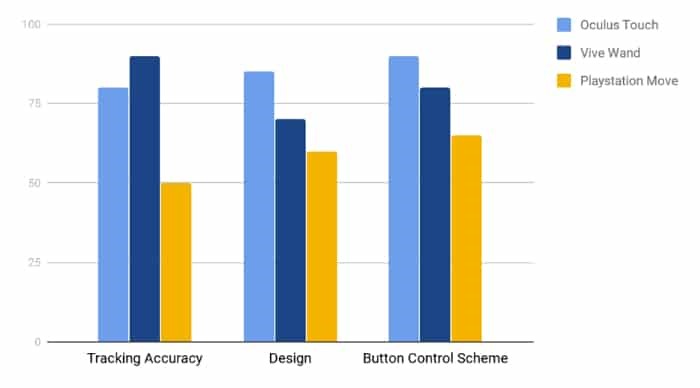
Best VR headsets for PC - controller comparison
The Designs
Mirror mirror on the wall; which is the fairest brick of them all? On purely aesthetic levels, personally, I believe the Oculus Rift looks the best VR headset. But then, the design is more than just looks. It entails the engineering, ergonomics, optical adjustments and cable management.

ENGINEERING
All three of these can be considered one of the best VR headsets because they are incredible pieces of engineering. The HTC's virtual reality headset for PC looks like the most conventional, being made with black plastic. It has recessed dots on the surface as sensors and straps at the back for a nice fit on the head. The Oculus's virtual reality headset for PC sports a somewhat sleeker structure, with fabric covering the virtual reality headset for PC. PlayStation VR, on the other hand, is another fine piece of engineering with elegant black and white plastic, and blue tracking LEDs at the front.
ERGONOMICS
The best VR headsets for PC have to be very comfortable and light if any sort of extended use is going to happen. When it comes to weight, the Oculus Rift is the smallest and lightest, weighing about 470g. Following closely is the HTC's virtual reality headset for PC, which weighs about 555g and then Playstation VR being the heaviest at 610g. Although weight is an important factor, it isn’t the only thing that determines how comfortable the headset is or how heavy it feels on the head.
How this weight is distributed is also important. Both the Oculus's virtual reality headset for PC and the HTC Vive put a fair amount of pressure on your face and cheeks with straps that go behind your head. This can get quite uncomfortable if you squint your eyes or try to smile as the face has multiple muscles around that region. Sony solves this problem by employing a hanging style.
This way all the pressure goes to your forehead, which has little to no muscles while the display hangs down to your eyes. Also, Sony solves all the straps and Velcro the Oculus Rift and HTC Vive suffer by having a dial that you turn right to tighten and left to loosen. Pretty nifty.
OPTICAL ADJUSTMENTS
For the best VR headsets for PC, there are three things that come to play regarding optical adjustments. Lens-to-eye distance, interpupillary distance (IPD) and focus. Both the Vive and the Rift give you the option of adjusting the IPD, the Rift with a slider at the bottom and the Vive with a dial on the side. This adjustment mainly helps reduce eye strain by allowing to choose the perfect distance for your eyes.
Though PlayStation VR lacks the ability to change IPD, it gives the users the ability to change the lens-to-eye distance which is especially important for glasses wearers. With the push of a button, you can easily adjust the lens-to-eye distance on the PSVR. The HTC's virtual reality headset for PC tackles this with two dials at the side and the ability to switch the foam covering to fit different facial structures. Unfortunately, the Rift doesn’t have such a feature and this earns it the title of the least glasses friendly of the best virtual reality headsets for PC.
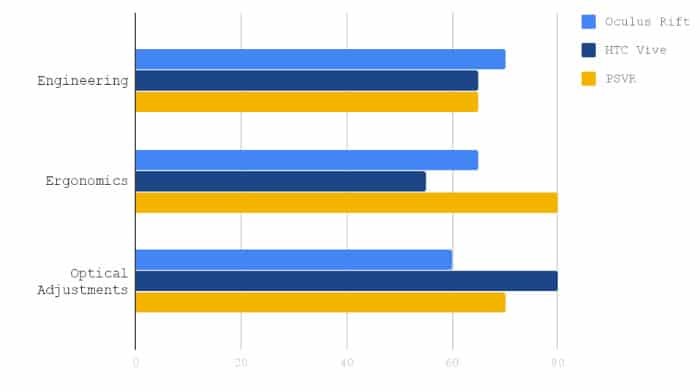
Best VR headsets for PC - comparison of design factors
The Costs
Not including the cost of a VR ready PC or PlayStation 4, below are the cost of each of the best virtual reality headset packages and what you’ll get in the box.
HTC VIVE
This virtual reality headset for PC comes with:
- Vive HMD (Head mounted display) with integrated mic
- Two tracking base stations and their mounting kits.
- Link box
- Stereo Headphones with 30cm cord
- Two wireless controllers (Vive Wand)
- And a lot of cables (HDMI cord, 3 USB cables, optional base sync cable)
The HTC's best virtual reality headset for PC also comes with two-month free trial of Viveport Subscription. Viveport is HTC’s VR app store.
OCULUS RIFT
This virtual reality headset for PC comes with:
- Rift HMD with integrated mic
- Two sensors
- Two Touch controllers
On activation of your touch controllers, you gain access to 6 great VR experiences namely; Lucky’s Tale, Medium, Toybox, Quill, Dead and Buried and Robo Recall.
Top VR headset PS4 -PLAYSTATION VR
This comes with:
- PlayStation VR HMD
- Playstation camera
- Two PlayStation Move controllers.
- And a copy of Playstation VR Worlds
REQUIREMENTS
Here's a quick glance at the hardware requirements of the best vr headsets for PC:
HTC VIVE - Recommended specifications required include:
- Processor: Intel Core i5-4590 or AMD FX 8350
- GPU: NVIDIA GTX 970 or AMD Radeon R9 290
- RAM: 4GB
- Video output: One HDMI 1.4 or one DisplayPort 1,2
- OS: Windows 7
- USB: One USB 2.0
- Play area: 2m x 1.5m
To get the best performance from the HTC's best VR headset, a GPU equivalent to NVIDIA GTX 1060 or AMD Radeon RX 480 is recommended. There’s no need for a designated play area if the experience is a seated or stationary experience.
OCULUS RIFT - The required specifications for the Oculus Rift are as follows:
- Processor: Intel i5-4590 or AMD Ryzen 5 1500X
- GPU: NVIDIA GTX 970 or AMD Radeon Rx 480
- RAM: 8GB
- Video output: Compatible HDMI 1.3 video output
- USB: Two USB 3.0 and one USB 2.0
- OS: Windows 7
- Play area: 1m x 1m
Among these best VR headsets for PC, the Oculus Rift can be used with slightly lower specifications (Intel i3 and 4GB Ram) due to its Asynchronous timewarp and Asynchronous spacewarp but if run with a laptop with less than NVIDIA GTX 960m, results are terrible. Also, for certain experiences, a play area up to 2m x 1.5m is required.
PLAYSTATION VR: The Playstation VR evades all the stress related to choosing among the best vr headsets for PC by having the PlayStation 4 as a sole requirement. Playstation asks that you have a play area of 3m x 1.9m to truly enjoy its VR experiences.
CONTENT
Hardware without great software to run is as good as scrap metal. Even with all this fancy technology, if it lacks superb VR content, it’s all a waste. Fortunately, all three platforms have incredible VR experiences to display. And they each have their own way of accessing these experiences. Oculus's virtual reality headset for PC has Oculus Home, HTC Vive has SteamVR Home and Viveport but PSVR doesn’t have a dedicated space for accessing VR content. Both the Oculus Rift and PlayStation VR have a lot of exclusive content but the HTC Vive is more free-for-all so you can access most Vive experiences on the Oculus Rift without much hassle.
If you want to do the reverse though, a third party software called Revive can be used. This allows you to access Rift exclusive games on your HTC Vive and that’s pretty neat. PSVR is quite exclusive. There’s no real way to access PSVR exclusive VR experiences on either the Rift or the Vive because of its reliance on the PS4.
Conclusion
Virtual Reality has come a long way since its inception. The best virtual reality headsets for PCs aren't considered cheap but the opportunities they present are endless. To be able to walk and interact intuitively with a virtual space is amazing and these three platforms make it possible. If you already own a PlayStation 4, the barrier to entry is considerably lower as you can just purchase the Playstation VR.
If you’re all about great room-scale tracking, you can’t go wrong with the HTC Vive and if you’re looking for exclusive content and amazing hand interactions, the Oculus Rift is available just for you. There are also other high-end VR platforms like the Windows Mixed Reality platform where Windows partnered with 5 different hardware companies to build 5 different mixed reality headsets which also have 6 degrees of freedom and great displays.
The difference between Windows best VR headsets for PC will be covered in another guide so for now, use the knowledge given to carefully pick out the best VR headset for PC that’s just right for you!
Best VR Sets for Mobile
Acceptable, the best VR headsets for PC pack a huge punch. But they aren’t portable, mobile or in any way cheap. This is where mobile-driven VR headsets come into play. With the power of your smartphone, you can also be transported to varying virtual worlds.
All that is required is a VR smartphone holder, which can go for as cheap as $10. But among the best mobile-driven VR headsets, there are kings, uncrowned princes, and soldiers. This guide about the best VR headset aims at giving you the necessary information to help you make educated choices when sifting through the multiple mobile-driven VR headsets.
Since the display and processing power are dependent on the mobile phone used, these different headsets shall be compared to other metrics which include cost, design, controls, requirements, and content.
There are a ton of smartphone holders, though most are nothing special. Rather than talking about each and every one, this guide will only tackle the ones making waves in different sectors and these are namely:
- Google Cardboard
- VR Shinecon
- Mattel ViewMaster
- Samsung Gear VR
- Google Daydream View
The Designs
Each of these best VR headsets has varied designs all centered around wrapping some material around a smartphone and a pair of lenses. These headset makers have found how to do this in many different ways, some clearly better than others. Here’s a breakdown of each.
Google Cardboard

The Google cardboard is, as you may have guessed, made from cardboard.
It is the best cheap VR headset and most widespread due to this. These headsets actually come with a DIY kit, where you get the cardboard cutout and lenses and build it yourself. But for all its simplicity, it lacks in many ways. For starters, most don’t have a strap so it has to be held with one head during use. This is quite uncomfortable. The cardboard's simple design also allows a lot of light to flood in, reducing immersion a lot.
Being cardboard, these best cheap VR headsets aren't very durable and don’t last very long. Still, it is one of the most common and best VR headsets because of the very low price.
VR Shinecon

This is a fancier Google Cardboard and is probably the second best cheap VR headset that is available.
It is made with plastic and also has some modifications that render it significantly better than the Cardboard in terms of design. For starters, this cheap VR headset has adjustable straps that hold it to the head so users don’t have to hold it up with their hands. It also sports a cushion to keep the plastic from being too uncomfortable on the face.
The front of this best cheap VR headset has a detachable magnetic cover. This is so that games and other VR experiences can make use of the phone’s camera. To insert your phone, you just pull down the front and kind of wiggle it into the spring-loaded holder. From personal experience, this can get pretty annoying especially if your smartphone is on the large side.
This VR headset also has knobs that can be used to vary the interpupillary distance (IPD) and to aid image focusing. Due to its rigid design, this best cheap VR headset does not allow for glasses as they would need to be forced inside and this would almost definitely break them.
All in all, this VR headset is good and cheap. It is a step-up from the crude Google Cardboard and can be considered the best cheap VR headset that won’t go mushy from too much face sweat.
Mattel View-Master

This is another one of the best cheap VR headsets that are similar to Google Cardboard with a few extra tricks. If you ever used the classic old View-Master that brought image joy to children all over the world, nostalgia alone might make you want this headset.
It is modeled similar to the old View-masters for extra nostalgic goodness but has more than a few new features. Of course, as with all other headsets of this type you will need a smartphone. I know all the 90’s kids reading this would prefer it to be standalone like the original, but they do commit to the throwback by including experience wheels or packs as they call them that bare a scannable code used to assess the content.
This best cheap VR headset comes with a demo wheel but the experience packs are sold separately. The phone latch is secure and can be opened by the push of a button. Just like the old View-Masters, this headset doesn’t have a strap and has to be held to the eyes with your hands. This best cheap VR headset has enough space for large phones and for smaller phones it has an adapter that can be connected before the phone is inserted.
There is also an adapter for audio on each side that allows you to connect your headphones to your phone without much hassle.
With the Mattel View-Master, you can also adjust the lens distance and tweak the focus making this one of the best cheap VR headsets able to fit many different phones and eye types.
Samsung Gear VR

The Samsung Gear VR is certainly the best VR headset that is mobile drive. It is by no means cheap when compared to the other best cheap VR headsets we’ve covered, but for the extra cost you get a bunch of extra features and a higher quality product.
Oculus and Samsung partnered up to deliver something high quality and really special. It has a simple yet clever plastic design with clips to hold your phone in place and long adjustable straps to hold it firmly to your head. It weighs about 345g without the phone and comes in two different colors; blue-black and orchard grey.
The lenses used are known for their high clarity and many HTC Vive owners actually attempt to replace their lenses with the lenses from the Gear VR. They sport a wide field of view and the headset has a thick and supple padding that keeps it nice and soft on the face. Unlike the previous headsets mentioned, with the Samsung Gear VR a Samsung S6 or newer is required. You connect your phone to the headset using a USB-C or Micro-USB connector.
It features a dial at the top to adjust the IPD and image focus for many different eye types. It also comes with a handy dandy Bluetooth touch controller which can be used in combination with a touch pad and back and home buttons on the right side of the headset.
Overall, this is the best VR headset by far, but it also isn’t for everyone. If you are a Samsung Smartphone owner that’s interested in VR and the price is affordable to you, I would definitely recommend the Samsung Gear VR.
Google Daydream View

The Google Daydream is a soft and lightweight fabric VR headset that looks really classy.
It is smaller and lighter than the Samsung Gear VR, weighing 220g without the phone and is undisputedly the most comfortable of mobile-driven VR headsets. It is also slightly more expensive than the Gear VR. It has a simple latch mechanism which when opened gives room for the phone to be inserted, similar to the Cardboard. The latch also contains a neat housing for the Daydream Controller ensuring it’s never away from the headset.
The controller for the Google Daydream and the Gear VR set them apart from the other mobile driven VR headsets because developers can rely on a standard input to enhance the control and freedom of their experiences. The headset comes in three different colors; slate, snow, and crimson. It also doesn’t require you to plug in your phone but does connect using NFC to launch VR mode when the phone is in the headset, making it very seamless and easy to use.
Unfortunately, though, it doesn’t have any adjustments for IPD. Something to keep in mind is that if your phone severely overheats while under load this headset may not be the right choice because the fabric does somewhat trap heat and disperse it around the headset.
The Google Daydream is a solid mobile driven VR headset that actually looks good when laying around your house. It tempts you to put it on whenever you see it because of its high levels of comfort and improved interactivity thanks to the controller.
The Controls
Most best cheap VR headsets don’t have special control schemes. They rely on gaze input, which is the process of selecting things by staring at them long enough. This is alright for simple experiences like watching 360 videos and others, but for more immersive and interesting experiences, something extra is needed. Asides from a clicker, which some Google Cardboards come with (this simulates touching the phone screen), only the Gear VR and Daydream View come with their own controllers. Others VR headsets can use an external controllers that you will need to buy separately. In regards to the Gear VR, the headset itself has a couple of buttons which include a trackpad, home button, back button and volume control.
The Daydream View headset has no buttons at all and relies completely on the Daydream controller. Both the Gear VR controller and Daydream controller give 3 degrees of freedom. Meaning you can rotate it, point at objects etc. but it doesn’t track moving it forward or backward. This is much like the VR headsets themselves. They are also about the same size though the Gear VR controller is slightly bigger. They also have almost the same buttons on them with the exception of the Gear VR controller having a trigger while the Daydream controller doesn’t. Another difference is how they are powered.
The Daydream controller has a USB-C port for charging, while the Gear VR uses normal AA batteries. This way, the Gear VR batteries last longer but they can’t be charged. Basically, there isn’t much difference between these two controllers and they both have great rotational tracking.

REQUIREMENTS
Most of the best mobile VR headsets ask for the same thing. A VR ready smartphone. For a smartphone to be VR ready, it simply has to have a gyroscope and an accelerometer as these sensors are used to track head motion. There are many apps one can download to check if their smartphones are VR ready. Also, a list of VR compatible smartphones can be found here.
But for the Samsung Gear VR and Google Daydream View, the story is a bit different. Samsung being Samsung only allows the use of high-level Samsung phones with its Gear VR. These include; Galaxy Note 9 (with adapter from Samsung) S9, S9+, Galaxy Note8, S8, S8+, S7, S7 edge, Note5, S6 edge+, S6 and S6 edge. For the Daydream View, the required phones are a bit less limited and they include; Google Pixel & Pixel 2, Samsung Galaxy S8, S8+, S9, S9+, Asus ZenFone AR, LG V30, Samsung Galaxy Note 8 & Note 9, ZTE Axon 7, Motorola Moto Z, Z Force, Z 2 Force, Huawei Mate 9 Pro, Huawei Porsche Design Mate 9 and more.
CONTENT
When it comes to content, cardboard apps reign supreme in terms of quantity. There are just so many of them out there and frankly, they are easy to make. In terms of quality though, we look to Oculus Apps and Daydream Apps. While the Google Daydream can run normal cardboard apps, the Gear VR is restricted to just apps available on the Oculus Store.
There’s a workaround that allows you to use cardboard apps on your Gear VR but this entails downloading a third party package disabler and disabling your Gear VR Services, which is quite a tedious process. But even though they lack direct access to cardboard apps, the Oculus Store isn’t lacking in content. It has over 800 apps and counting. And these are all easily accessible in your Oculus Home which runs immediately as you plug your device into the headset.
You have access to amazing experiences like Dead and Buried, Term1nal, Paint VR and many more. The Daydream View also has access to a great many incredible Daydream experiences but these are not as many as the Oculus experiences except you add Cardboard apps. Some of these Daydream exclusive experiences include Bait!, Eclipse: Edge of Light, The Guardian VR and many more. Make sure to check out the lists of experiences available for the Gear VR and Daydream View on their websites.
Conclusion
No particular VR headset reigns completely supreme over the others. These one we listed are the best VR headsets available but still all have their pros and cons, as is always the case among top competitors. Depending on the features you value the most, with this guide, you have all the information required to make an informed purchase. If a really cheap VR headset is needed just for quick VR experiences, Google Cardboard is probably the best cheap VR headset for you. If you want something more durable and adjustable, you could grab the Shinecon or View-Master as a cheap alternative and still have one of the best virtual reality headset experiences in that price range.
And for top mobile-driven VR experiences, the Samsung Gear VR or Google Daydream are the best virtual reality headsets to have if you have a compatible smartphone. There are a couple of other smartphone specific best virtual reality headsets that didn’t make this guide for multiple reasons like the HTC Link which is only sold in Japan and links with the U11 smartphone and the LG 360 VR which can only be used with the LG G5 phone.
But all in all, mobile-driven VR has come a long way and now you can make calculated decisions when choosing how you’re going to hop on the bandwagon!
This Virtual Reality Guide updates frequently, so be aware of some changes and value differences since Virtual Reality is constantly evolving.
We are at the very beginning of a VR revolution. Virtual Reality is not just a new technology that gives us more ways to use our PCs. It will revolutionize the very way we interact with them. If you’re crazy about it or not, you should know the most important facts about VR.
If you are into VR and play for hours, let’s be real. You don’t want to be standing for hours on end. Check out our guide on the Best chairs for Gaming to make sure your seat is as comfortable as your eyes.
Also, check out:
- AndaSeat Kaiser 3 Review: A Welcome Surprise! - September 13, 2023
- Secretlab Professional Footrest Review: Expensive, But Ultra Solid - March 9, 2023
- Sofa Sack Bean Bag Chair Review - September 10, 2022
