So your teenager has turned into a serious gamer, your done fighting it and are ready accept that they will be holed up in their room playing video games for the rest of their life. Now that they are pretty serious into gaming a lot of the “entry level” gaming gear isn't going to cut it anymore, which unfortunately means that things are going to start getting a little more expensive. Fortunately however, there is plenty of products that manage to land in the middle of road. Balancing quality and price perfectly so you are able to get a high quality feel without hitting the bank too hard. If your looking for a Christmas gift for your gaming teenager this year, you probably want to save as much money as you can while still get them something they are going to like. Hopefully this list will give you some good ideas to help you find this middle ground.
Recommendations – Best Christmas Gifts for Teen Years
Image | Product Name | Type | Price |
|---|---|---|---|
 | XBOX Controller | ||
 | Wireless Controller | ||
 | Gaming Headphone | ||
 | Gaming Headset | ||
 | best Gaming Desk | ||
 | office/Gaming Chair | ||
 | Gaming mouse | ||
 | Gaming keyboard | ||
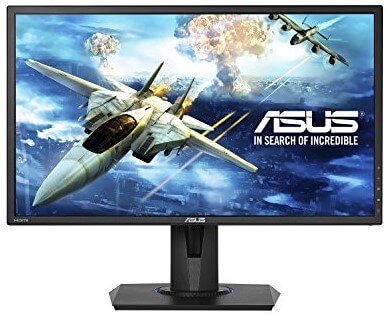 | Gaming Monitor |
Special Edition Console Controllers
When it comes to console gaming there is a fairly limited amount of gift ideas that actually make sense. Consoles are a plug and play solution to gaming and they often come with everything you need to play. One such thing is controllers, any console is going to come with at least one control out box. Usually though these are the basic model and there is some upgraded or special edition controllers out there that do actually add some functionality that will improve game play.
Xbox One Elite Controller

Sadly the Xbox One Elite Controller does not fall into the category of cost effective (there really isn't any other special edition Xbox controllers that are not just the basic Xbox One S controller with a different paint job). It is probably one of the most expensive console controls to ever hit the market. However in this scenario it is truly get what you pay for. The Elite controller is top notch, offering extremely high build quality, great materials, a range of customization options, and is fully programmable with some software from Microsoft.
PROS
The Xbox One Elite Controller is billed as being the world's most advanced controller. It offers a huge range of customization that helps find that sweet spot to maximize your in game efficiency. One of its most important upgrades from the basic Xbox One S controller is the interchangeable paddles located on the back. The back of the controller has four slots that allow for quick, easy, and tooless swapping of the included paddles. 2 of the paddles are long, 2 of the paddles are short, and they can be arranged in any combination the user desires.
These paddles are can be mapped to any of the X, Y, A, and B buttons using the software which is available for free from Microsoft's app store. The purpose of these paddles and the reason so many pro console gamers use them is because they cut out the need to remove their thumbs from the sticks at any time. The Elite control also features hair lock triggers that allow you to change how far the trigger is required to be depressed to actuate the switch. To adjust the hair trigger locks you simply slide the green tabs on either side of the back of the control.
The controller also comes with interchangeable thumb sticks that differ in size and design of rubber cap. Furthermore it has an interchangeable D pad and gives you the option of using a disc that has a grid on it and is actually very useful for hitting those diagonals between the 4 core directions. Finally the Elite Controller is designed with all the details in mind. The back side of the grips are coated with a rubber and do an awesome job of keeping the control from slipping even when sweating and gripping hard.
The rest of the control is a very smooth textured plastic that also does a good job of not slipping when sweaty. To top it all off the thumb sticks have low friction reinforced rings around them that minimize wear and create exceptionally smooth action.
CONS
Unfortunately and very frustratingly for this price there is some downsides that are important to mention. First and absolutely most annoying is that this controller does no use Bluetooth like all the other Xbox One controls. Which means if your teenager intends to use this for anything other than the Xbox (such as the PC) you will have to buy an additional 2.4GHz wireless dongle. The paddles on the back are far too easy to actuate when sitting the controller down. This is not an overly big issue, but does require you to sit the controller down with some finesse.
The battery is sealed inside the control which means there is not hot swapping and to further rub salt in the wound, it gives little to no warning that the controller is about to die. Last and not necessarily a con for everyone is the weight. The control is significantly heavier than the stock Xbox One S control, but altogether this is more something that needs to be gotten used to and wont deter your teenager from enjoying the best of the best.
Conclusion
In the end the Xbox Elite Controller's positives heavily outweigh it's cons. If your looking to get your Xbox addicted teenager a new control for Christmas this is the tippy top of the line. The biggest factor that makes this control a hard decision is the price. At 135 dollars it costs almost triple what the Xbox One S controller costs. However it is much higher quality, will improve your teenagers gaming experience, and will most certainly last a lot longer than the original controls did.
On Emio 2017 Ps4 Wireless Controller With Paddle Switches

The Emio PS4 Wireless Controller is a different take on the basic DS4 controller design. It incorporates some feature that help it stand apart from every other controller in its price range. If your teenager's weapon of choice is the PlayStation, then this controller might be a favorite under the tree this year.
PROS
The Emio Wireless Controller for the PS4 is built from relatively high quality materials and has an overall very sturdy feel in the hands. The controller is coated with a no slip surface that provides a great grip even in those sweaty clutch moments. It features an upgraded multi-touch touch pad that opens up possibilities for the touch pad's usefulness. The buttons offer a quicker response time than those on the stock PlayStation controller. Like the Xbox One Elite controller it features 4 removable and interchangeable paddles that take the place of the x, o, square, and triangle buttons.
It had the ability to swap joysticks, but only comes with one set. However included with the controller is two different types of rubber caps for the sticks. It too has the ability to hot swap the traditional D pad for a circular style one. The analogs on the Emio take a bit more pressure to move than the stock DS4, but overall feel very smooth and rewarding. Finally the Emio Controller is compatible with other ps4 controller accessories such as chargers.
CONS
On the flip side of the coin the Emio Wireless Controller does have some short comings. There is no included software which means the paddles are not programmable and will only function for the buttons they were set for from the factory. There is no headphone jack, meaning if you don't already have a wireless headset you will need one with this controller. There is a included dongle that is required for use. Last and most certainly not least the control seems to occasionally drop out of sync with the dongle which is extremely frustrating when in game and might have you plugging the control in rather than using the wireless.
Conclusion
Altogether the On Emio PS4 Wireless Controller With Paddle Switches is a pretty good buy. There is a few downsides, one of which being that the controller costs around 75 dollars. However it is a well built sturdy controller that will be around for a while. The addition of the paddles can really be game changer for the serious console gamer and might be exactly what your angsty teenage gamer needs to take there game to the next level.
Headphones
Headphones are a exceedingly important piece of gaming equipment to the serious gamer. Speakers are unable to do an effective job of giving the user directional sound input without dropping a lot of money on a nice surround sound system. With headphones your teenager is always going to know whats going on around them, and you don't have to hear the sounds of modern warfare happening in your house.
There are essentially two types of headphones to choice from and each one has its benefits. Its important to consider the gaming space your teenager has to help decide which one is a better fit. If they play console games in the living room they will probably want some wireless headphones. If they are locked away in their room on the PC all day then a wired headset will do everything they need without the hassle of worrying about recharging batteries and possible latency issues. It is not to say that wireless headphones are not great because they are, but they aren't always totally necessary and they generally will cost a bit more than their wired counterpart.
SteelSeries Arctis 7 Lag-Free Wireless Gaming Headset with DTS Headphone

SteelSeries is an extremely well known gaming accessories manufacturer. They have a fairly good reputation for making quality products, but often at a pretty steep price. While the SteelSeries Arctis 7 Wireless Gaming headset does come with a pretty high price tag attached, is no where near as expensive as some of the top of the line gaming headsets such as the ASTRO A50's which come in at around 300 dollars. The Arctis 7's will out perform a lot of the other headsets in their price range and offer quite a bit of useful functionality for gamers.
PROS
When looking at what is available in the wireless gaming headset market it is easily noticed that the weight of any given potential headset goes up drastically when they become wireless. Such is not the case with the SteelSeries Arctis 7s. They top the scales at an incredibly low 9.9 ounces. They sport and alloy frame which helps with this and also helps to increase the durability of the headphones drastically.
The Arctis' interface with a lag free 2.4GHz wireless audio transmitter that required not drivers or anything and is simply plug and play. The ear cups are padded with a soft foam that feels similar to memory foam. They are then lined with SteelSeries' Airweave fabric and in combination with the foam this setup manages to create and extremely comfortable and cool headset even during marathon gaming sessions. The ear cups house SteelSeries' “On-Ear Audio Controls” which make it quick and easy to change volume or mute the sound and microphone.
The Arctis 7's on ear controls also feature SteelSeries' ChatMix. ChatMix enables the user to independently adjust the volume of both in game sounds and voice chat on the fly. Along with this this addition of the ChatMix sound card (inside the headphones) enables the headphones for surround sound without having to connect an inline digital amplifier. The headphones feature SteelSeries' 40 mm S1 Audio Drivers, which is the same drivers in SteelSeries' 300 dollar Siberia 800 headset. The Arctis 7s produce an awesome sound profile for gaming. They deliver crisp highs, clean mids, and a slightly under pronounced bass frequency which helps to not over power footsteps in game.
The EQ and be fooled around with in the included software to pump a little more bass out, but these will probably never be the perfect hybrid gaming/media headset. The headphones sport SteelSeries' Clearcast Mic which is flexible, retractable, and removable. The sound transmissions the microphone produces are that of a much more expensive headset. Voices come out clean and clear and the noise cancellation does and excellent job at cutting out background noise when speaking.
Finally and one of the most important pieces of the puzzle is the batteries in the Arctis 7s. The lithium-ion batteries are unfortunately house inside the headset and are not removable, however if they are regularly placed on the charger they will consistently give and impressive 20 hours of use between charges.
CONS
With such a huge list of pros its expected that there be some downsides when it comes to the SteelSeries Arctis 7 Wireless Gaming headset. The major issues reside with quality control; often being reported as dead on arrival or after a short time losing sound in one or both of the ears. In pretty much every case where one of these has occurred SteelSeries has promptly issued and RMA for the headset and fixed them in no time!
As mentioned before the bass is slightly low which is not an issue for gaming, but limits these headphones from being some sort of bass blasting media headphones. The ear cups of the Arctis 7s are slightly shallow and those with bigger ears might find them resting on the speaker housing which can get a bit uncomfortable after a while. Lastly and already mentioned, the battery is internal which makes it so the user can not swap batteries in case of and emergency.
Conclusion
Altogether the SteelSeries Arctic 7 Lag Free Wireless Headset offers some premium features that make the headset seem as if it should cost more than it does. When it comes to wireless gaming headphones it is not uncommon to see them costing 200 to 300 dollars. There really isn't all that much to complain about with these headphones aside from the potential to have to deal with an RMA. Other than that the Arctis 7s would make an awesome addition to your teenagers gaming regiment, and will be a much appreciated gift.
Razer Kraken 7.1 V2 Mercury Edition
Digital Gaming Over-Ear RGB Headset

Very much like SteelSeries, Razer has pretty good reputation as a gaming accessory manufacturer. Unfortunately with some of their products, they seem to put a bigger focus into the visual aspects of them rather than the functionality. The Razer Kraken 7.1 V2's manage to avoid this fate and in general the Kraken serious of headphones have proven themselves worthy and become a stand by for many gamers. If your teenager needs some new headphones and your not ready to spring for the wireless the Krakens will still deliver an exceptionally good gaming experience at a lower cost.
PROS
Years ago when the original Krakens were released they were billed as being “the most comfortable gaming headset” that had ever been made. Though they have dropped that part from their marketing the Razer Kraken 7.1 V2's are still extremely comfortable. They interface with a single USB that handles both the microphone and the speakers, and is attached to a reasonably long (5 foot) braided cable.
The ear cups are super thick to avoid letting the ear pass through, the foam inside is highly plush, and the foam is wrapped in a soft faux-leather. As a whole this makes the headphones super comfortable over extended gaming sessions. They feature a set of 50 mm drivers which in combination with the 7.1 digital surround sound create a very immersive and rich soundscape while gaming. The bass is a bit overwhelming out of the box but after downloading Razer's synapse software customization is quick and easy. Not to mention that the Kraken's noise isolation works fairly well and keeps background noise out of your mind when in the heat of battle.
The microphone is fully flexible and retracts into the ear cup if its in the way. The audio quality of the microphone is pretty much on par for the price, meaning voices will be transmitted clean and clear. The frame of the Kraken's is entirely bauxite aluminum which not only reduces the weight substantially, but makes the overall feel of the headset very solid and durable.
CONS
Though this headset is a great buy, it does have some downsides that need to be mentioned. First though they are very comfortable, when playing exceedingly long periods of time (5+ hours) they can get a bit hot and sweaty. This was addressed by Razer when they released a set of ear cups with cooling-gel foam, but annoyingly these are not included with the headset and are going to run you another 20 dollars.
If your teenager has an larger than average head, its important to note that these are definitely some tight headphones, fitting very snugly on averaged sized heads. To go along with this, though they are marketed as having channels for glasses to pass through, it is over ruled by the amount of clamping the headphones do and will be uncomfortable for those with glasses.
Conclusion
All things considered the downsides are easily over looked with this headset. The Kraken 7.1 V2's off a range of impressive features that make them feel as if they would cost a bit more than 100 dollars. If your gaming teenager is trying to work some new headphones out of you this Christmas these might be it. Aside from those who have above average sized head and those wearing glasses, these headphones would be happily accepted. Get your rising gaming star some high end feeling headphones this Christmas and save yourself a few bucks while doing it with the Razer Kraken 7.1 V2's.
Side note – On DXRacer's website there is a “Shopping guide” that lists all of their chairs and the recommended weight and height requirements for each. Not much changes between the models of the chairs so if your concerned about fitment check the chart and whichever chair it says is right for the intended person will still offer all of the same premium features and quite possibly more.
Atlantic Gaming Desk

Is your teenager working with a small gaming area, and need some help organizing everything? The Atlantic Gaming Desk has it covered. It's compact sturdy build is riddled with space saving organizational features. If your tired of walking into your teenagers gaming cave and finding it a total wreck, this desk will at least help keep one faucet of their lives neat and tidy!
PROS
The Atlantic Gaming Desk features a very useful cable management system on the back which ultimately leads down to a power strip holder and does a substantial job at helping keep all the wire clutter hidden. The frame is constructed of sturdy and durable steel rod with the feet capped with an anti scratch material. The surface of the desk is finished with a metallic steel and carbon fiber laminate that looks pretty cool and seems to hold up well over time.
Altogether the desk's dimensions are 29.25 inches from floor to desk surface. The desk surface is 49.25 inches by 26.75 inches which isn't giant, but does provide a reasonable amount of gaming space. It also seems a bit bigger when you consider that the majority of things you would have cluttering your desk have a place to be on this one. It features a cup holder, a cellphone and tablet dock, speaker stands, console controller and game rack, a low profile wire drawer under the desk, and a headphone hook. As a whole all of these organizational features make the desk very functional as well as make look pretty cool.
CONS
The downsides of the Atlantic Gaming Desk are pretty light and for the most part are very easily over looked. First and most importantly is that is not that easy to put together. Some of the holes for the screws are just simply not the size they need to be and though the directions say not to use power tools it might be necessary to have a drill and some bits on hand to make everything fit. The monitor stand sits a bit high for some people, thought this is easily overcome by just not using the monitor stand.
Finally the lack of additional holes for optional placement of the organization features. They are very useful and space efficient the way they are set up, but it would be nice to be able to add a level of customization by allowing you to easily swap the locations of the things like the console controller rack and the tablet stand.
Conclusion
The Atlantic Gaming Desk is a low cost well appointed option when it comes to making the most out of a little space. If your teenager is looking for a desk and your ready for them to keep things a little tidier than this desk might be worth looking into. It is jam packed with organizational features that will help keep the clutter down all while maintaining a small form factor. With the so few downsides and such an array of pluses its kind of hard not to check out the Atlantic Gaming Desk. Coming in at a reasonable Low$$$ dollars this desk might make an awesome addition to your teenagers gaming cave.
Homall Executive Swivel Leather
Racing Style High-back Gaming Chair

Is your gaming teenager's gaming desk chair starting to get a little ratty from all the hours of sweaty intense gaming and impromptu dinner sessions at the keyboard? It might be time for an upgrade that will be able to stand up this abuse, be comfortable, and of course look cool. If your teenager is in need of a new place to let his butt rest this Christmas the Homall Racing style High-back Leather gaming chair might be the answer.
PROS
The Homall Racing Style Gaming Chair is almost entirely upholstered in PU leather. The only part that is not is where the small of the back and butt will be resting which is a breathable mesh that helps a little bit with keeping you cool over extended gaming sessions. The back rest extends up into a head rest that has small vent holes on either side to keep the head cool and is overall very plush and comfortable. The arm rests are made of plastic and have a nice high arch that helps get the arm up to the level of the mouse.
The arm rests feel very sturdy and seem like they will hold up for a long time. The base of the chair is a 5 point star that features castors at each point. The castors are plastic, but the part that actually makes contact with the floor is some sort of vinyl or rubber that makes for very smooth, quite, and scratch free rolling. The chair features adjustable height and tilt with a locking mechanism that can stop the chair from tilting. As a whole the chair feels very stable and does not wobbly anywhere or creak when moving around.
CONS
As for the issues with the Homall Racing Style Gaming Chair, it does have a few that are wroth mentioning, but shouldn't be enough to sway you away from it. Though the chair is well padded it is still a bit hard, but this is more than likely by design as a super plush chair is going to get very hot when gaming for long periods of time. The PU leather is easily marred, it doesn't necessarily break or crack, but something like the rivet on a pair of jeans is able to leave a mark behind. The padding on the armrest leaves a little to desire, and would benefit from having a towel placed over them during extended game play. Finally the arm rests screws tend to come out occasionally which is easily avoided with a bit of thread lock, but can be quite annoying if you don't want to do this.
Conclusion
As a hole the Homall Leather Racing Style High-back Gaming Chair is an effective gaming chair and right around a light 65 dollars, it won't make you cringe. It functions and does everything you need a chair to do all while look cool. The cooling mesh on the back and seat are a huge bonus for your teenager who likes to spend marathon amounts of time in front of the screen. If your on the look out for a gaming desk chair to replace your kids old beat up one, this one will satisfy their needs, hold up to what they have to throw against it, and it looks like someone pulled the seat out of a race car and slapped it on some wheels!
Logitech G402 Hyperion Fury FPS Gaming Mouse

The serious gamer needs a serious gaming mouse and Logitech has long be known for making top of the line gaming mice. When you boil it all down, mice are by far the most important part of gaming gear (to a PC gamer). If your teenager has been struggling with their current mouse, and are looking for an upgrade that will actually make a difference the G402 Hyperion Fury FPS Gaming Mouse is an option that offers quite a bit of useful features and a legendary background.
PROS
In the early to mid 2000's Logitech produced a series of mice known as the MX series. In specific the MX500, 510, and 518 all built a cult following of gamers who would only use them. This is evidenced by the fact that the MX518 was last produced in 2007, yet you can still find them all over the internet brand new for double the original price. At the time of release the MX500 series had a revolutionary optical sensor that was incredible. However in the face of the competition in the current market the MX518 is just no longer a viable option and leaves a lot to desire. This is where the G402 Hyperion Fury steps up to the plate. Billed as the sole successor of the MX500 series, it has everything that made the MX series such a favorable choice, and so much more.
The Logitech G402 is a sleek looking mouse that features 8 buttons including mouse 1-4, the mouse wheel switch, DPI up, DPI down, and the sniper button which rests comfortably in front of the thumb. One of the biggest upsides to the Hyperion fury is it's shape. It is unmatched in comfort, following suit with the MX series it is shaped to fit in the hand perfectly almost feeling as if it was molded just for your hand. It is suitable for both a palm and claw grips, but feels a bit more natural in a palm grip. The shell is made from a high quality plastic that is textured, does a great job sticking to the hand even under sweaty conditions, and has a rubber section where the pink rests that too helps keep the mouse firm in grip altogether creating a very comfortable, solid, and durable feeling mouse.
Housed inside the mouse is Logitech's High-speed Fusion Engine, Delta Zero sensor, and a 32-bit Arm Processor. Together they give the ability to track accurately and reliably at speeds up to 420 inches per second. This number is not only astounding, but it is absolutely impossible for a human to move at a speed this mouse could not track. Furthermore that Hyperion Fury is able to report your movements at a very impressive rate of 1 millisecond, which is actually a limitation of the USB cable and not the mouse itself. The sensor is able to be adjusted from just 250 DPI to 4000; this may seem low in the face of other gaming mice which offer 20000+ DPI speeds, but if you have ever tried to play a game at even 10000 DPI then you know how useless this claim is. If you can't find a sweet spot for gaming somewhere between 250 and 4000 DPI then your monitor must be the side of my house!
To further improve the experience when using this mouse it features a small amount of on board memory. No you won't be using your mouse as a thumb drive, but it will save your profile to the mouse. This feature in itself is a game changer. Whether you go to the LAN center or just hang out at your friends on the weekend, this mouse will feel just like you want it to regardless of what computer it is plugged into. To set up your profile you will need the Logitech Gamin Software, which is incredibly simple to use and runs very light on your machine. With this software you are capable of remapping any button on the mouse to do anything you want it do as well.
CONS
When it comes to the downsides of the G402 Hyperion Fury, there are very few to mention and those are fairly minor. First off is that the cable is not braided. This isn't really a big issue, but it would have been a nice addition to a mouse that otherwise feels very premium. In the same thread the wire is pretty stiff which can cause the mouse to occasionally track slightly inconsistently as the wire itself is pushing back against the mouse. Though the sniper button is fairly conveniently located many games do not recognize it. If your attempting to remap the sniper button to use it for something in game, there is a good chance it will do nothing when you push it. Lastly and only a problem for some, this mouse is specifically designed for right handed users and will NOT support a left hander.
Conclusion
All in all the G402 Hyperion Fury is an amazing mouse. It holds the title of the worlds fastest mouse, able to track at speeds we are incapable of throwing at it. It's lightweight, comfortable, and an extremely effective gaming mouse. If your teenager is looking to upgrade house mouse this Christmas, why not get him one that will actually make a difference? The G402 is truly a game changing peripheral that offers so much at a well below par price of low XX dollars. This Christmas get your kid the best while saving yourself a few dollars!
Corsair Gaming K70 RAPIDFIRE Mechanical Keyboard, Backlit Red LED, Cherry MX Speed

Having a nice keyboard can make or break a gaming experience. If you keyboard is not up to snuff its going to be frustrating. If your thinking this Christmas might be time to get your gaming teenager a keyboard since they keep yelling about their old one. Then it is important to find one that is going to help up their game. In the big picture there is really only one way to go; mechanical, but there is so many keyboards on the market its easy to either fall into the marketing and spend too much money just buy one without looking too much into it and finding out its no good later on. Fortunately there is the Corsair Gaming K70 Rapid Fire, a perfect balance of functionality and cost efficiency.
PROS
Billed as Corsair's fastest keyboard ever the K70 Rapid Fire host a range of favorable features for your up and coming e sport super star. It features 100% anti-ghosting over the entire keyboard, meaning that you can press as many keys as you want simultaneously and they will all work as intended. The K70 Features legendary mechanical switch manufacturer Cherry's MX speed gaming key switches that require a small 1.2mm of travel and a light 45 grams of force to actuate.
These switches have a very satisfying tactile response to them while not being over loud and obnoxious. The frame is constructed of aircraft grade aluminum that was airbrushed black that gives the board a very high end feeling of build quality. Above the number pad the K70 features multi media controls including; sound mute, volume control, stop, start and pause, back and forward. On the edge of the keyboard there is a USB pass through and a switch that allows you to change the lighting profile of the keyboard.
The K70 comes with swappable FPS and MOBA key caps that are textured and provide a great grip. It also has keys that allow you to open the bios as well as a key that can lock the Windows key from function. Included with the keyboard is a removable wrist rest that is somewhat soft and does provide some pressure relief on the wrist. Finally the keyboard is back lit and with some software from Corsair is minutely customizable. However it really can't do much more than light the keyboard so you can see at night.
CONS
When it comes to what there is bad about the Corsair, there is not too much to say and much of it is a little nit picky. The wrist rest is plastic and not that sturdy with occasional reports of the clips that holds it to the keyboard breaking. The keys can be a little too easy to actuate for non gaming purposes and accidental key presses can happen when lingering over the keyboard. Of course the back lighting is only red and can not be changed. Though this is a downside it is why the keyboard doesn't cost more then it does. The software used to control the keyboards macros and back lighting is fairly difficult. It does have a lot of useful options and this is not to say the software itself is bad, but to say that it will take some time to learn how to navigate it. Last, like the FPS key caps the space bar is textured. Unlike the key caps the space bar is not swappable which isn't a huge deal, but is worth mentioning as some might not be a fan of the textured keys.
Conclusion
When you break it down the Corsair K70 has so much to offer and a reasonable 100 dollars. When it comes to mechanical keyboards Cherry is the most well known and respected switch manufacturer and because of this any keyboard with them is going to cost a good bit. If it were not for these Cherry switches this keyboard would definitely be over priced, but it has them and that makes it a game changer. If your teenager is looking for a keyboard that is going to make a difference in their gaming experience. Then this Christmas you should look into getting them the Corsair K70. You may not help you get to see them more often while they are holed up in their room, but at least they will be happy and you will know that they have a top notch product that cost less than many of its counter parts.
ASUS 24-inch Full HD FreeSync Gaming Monitor [VG245H] 1080p
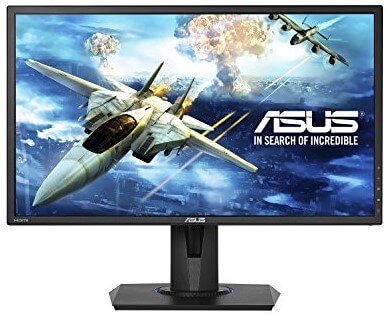
The gaming monitor market is pretty over saturated and at times it can be hard to make an informed decision on which monitor is actually worth buying. With so many different options out there it is important to identify what makes a good gaming monitor. Size is one thing that needs to be considered, as a monitor that is too small will make it hard to see things and one that is too large will be too much to take in at once. Of course this is directly related to the available space, because the further away from your monitor you sit the larger it can be. Another factor to consider is the refresh rate of any given monitor.
The higher the refresh rate the quicker the display is able to change the pixels from dark to light colors. This may not sound like much, but when gaming it makes a huge difference to have a higher refresh rate. This is where the ASUS VG245H steps into the rescue. Though the standard refresh rate on a monitor these days is still 60 hertz, a lot of gaming monitors are coming with 144 hertz. Unfortunately these 144 hertz monitors are going to cost you at least 250 to 300 dollars for anything bigger then a 23 inch.
Although the VG245H only claims a max of 75Hz this will still make a world of difference to your gaming teenager coming from a standard 60Hz monitor. If a new gaming monitor is on your teenagers list to Santa this year than the ASUS VG245H will provide them with everything they need while keeping your wallet a little fatter than many of the other options.
PROS
The ASUS 24-inch Full HD FreeSync Gaming monitor, or the VG245H was designed from ground up with both console and PC gaming in mind. Along with its 75Hz refresh rate it also features an ultra fast 1 millisecond response time which together will put your teenager steps ahead of the competition. On the back it sports two low input lag HDMI ports which help to smooth out the visuals and have two will allow you to attach two systems at once which can easily be swapped back and forth from on the monitor.
This would be great for those teenagers who have decided instead of picking between console gaming and PC gaming they want both. The VG245H also sports AMD FreeSync, meaning if your setup has an AMD graphics card you can expect slightly smoother and tear free images. Though this is not required for the monitor to stand out from the pack because even with an Nvidia GPU the monitor still performs excellently without the use of FreeSync.
In addition the VG245H possesses some incredibly useful features that help to keep the eyes feeling good even over extended gaming sessions. Several of these features fall under the name ASUS EyeCare. EyeCare features a low blue light filters, blue light is known to damage eyes, cause strain, and even headaches over time. The blue light filter does exactly what is sounds like and filters out the blue light. This feature alone makes the monitor stand out, because when the blue light filter is turned up your able to sit in front of your monitor for double or even triple the amount of time before noticing any eye strain.
EyeCare also encompasses ASUS' flicker free technology; Flicker is the rapid transitioning of light intensity which can cause the pupil to expand and contract and is known to cause eye fatigue, eye strain, and also headaches during extended use. With EyeCare's flicker free technology the VG245H is able to use dynamic back light adjustments which help avoid low brightness levels that are prone to high-speed back light flickering.'
To wrap it altogether in a neat little package is ASUS' exclusive GamePlus and GameVisual technology. The exclusive GamePlus hot key gives the user in-game enhancements that help get more out of their gaming experience. These setting include a crosshair setting that allows the user to place a crosshair on the screen even if the game doesn't have one. A timer which doesn't not need much explanation. An FPS counter which resides in the top left of the screen and tells the user the current FPS without having to run some other background program to do so.
Finally it has a display alignment setting that allows for quick and easy adjustments to the screen position in game. The GameVisual technology consists of 6 unique preset display modes which help optimize the visual experience for all types of media. These presets consist of Scenery Mode, Racing Mode, Cinema Mode, RTS/RPG Mode, FPS Mode, and sRGB Mode. Each preset has a different color calibration and they can be useful for many different things inside and outside of game play.
CONS
With a monitor that offers so much at such a low price it undoubtedly has to have some issues. Fortunately with the ASUS VG245H they are all fairly minor and much of them come across as nit picky. First up and perhaps most frustrating is the color calibration. Though this monitor is capable of producing some fantastic colors, it requires quite a bit of fiddling around in the settings. The settings themselves are also another issue, they are very frustrating to navigate and take more time than they should to get around. The difficulties navigating the menus add to the difficulties of calibrating the colors (obviously) and it can turn the hole processes which should only take a couple minutes into one that can take a couple hours.
The viewing angle on the monitor is not exactly the best, and it won't make a good monitor to sit more than a few feet away from. However the viewing angle is a pretty small issue when considering the stand that is adjustable in every possibly way. Towards the top of the list for annoying the VG245H does not come with a display port which is not a huge deal, but does make the monitor less future proof. The cord management slot on the bottom of the monitor stand is a bit small and wont accept more than 4 or 5 cables, but having this feature regardless of size is ultimately a bonus and not a downside. Finally the VG245H would benefit greatly from having a built in USB hub. This is not really a downside because there is only so much you can ask for at this price point, but would have been a very welcome addition.
Conclusion
When you boil it all down, the ASUS VG245H is an awesome bang for the buck. No it won't get your teenager the top of the line 144Hz refresh rate, but it does offer a myriad of useful features to the gamer. If your tired of seeing your teenager with those blood shot Cheech and Chong eyes, is in need of a new monitor, and you would like to get them something that is actually going to help their in game performance, than look no further. Coming in at a steal (low XXX dollars) the VG245H is hard to ignore with all its offerings. This Christmas get your teenager a gift that will change the game and keep their eyes fresh for hours!
